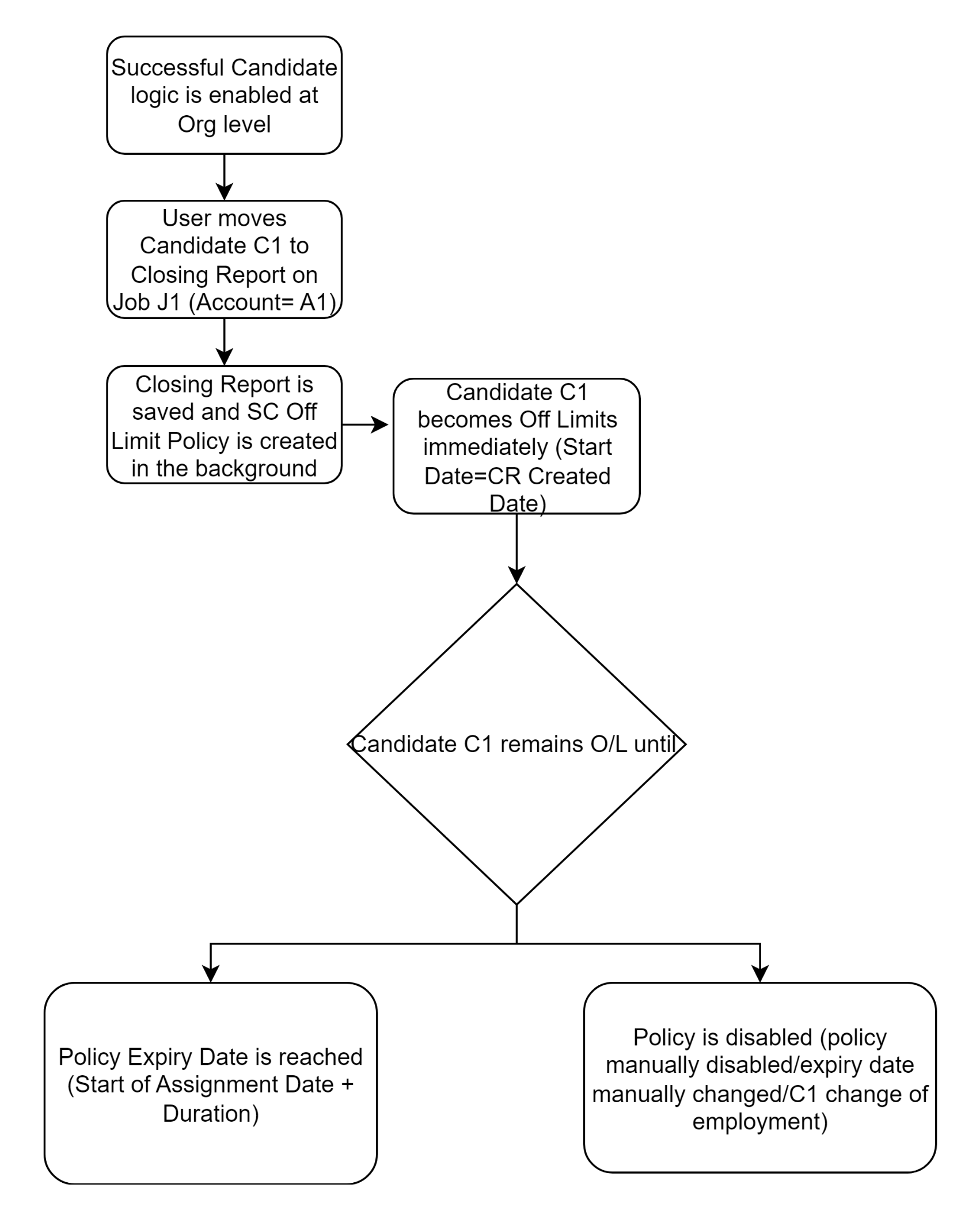Main Use Case for Successful Candidate Placement Off Limits Policy
Below is a use case that would apply in most instances when a candidate![]() A person looking for a job. A candidate can also be referred to as a Job Seeker, Applicant, or Provider. is placed in a job and you want the Off Limit icon/information popup that confirms the Candidate has been assigned to a job.
A person looking for a job. A candidate can also be referred to as a Job Seeker, Applicant, or Provider. is placed in a job and you want the Off Limit icon/information popup that confirms the Candidate has been assigned to a job.
| Trigger | Closing report is saved in the Org where a Successful Candidate Off Limits Policy has been created. |
| Main Flow |
|
| Exceptions |
|
| Notes |
|
Activity Diagram
Next Steps
It will also help you to understand what the other use case is, for this see Off Limits Policies Successful Candidate Withheld Use Case.
Was this helpful?