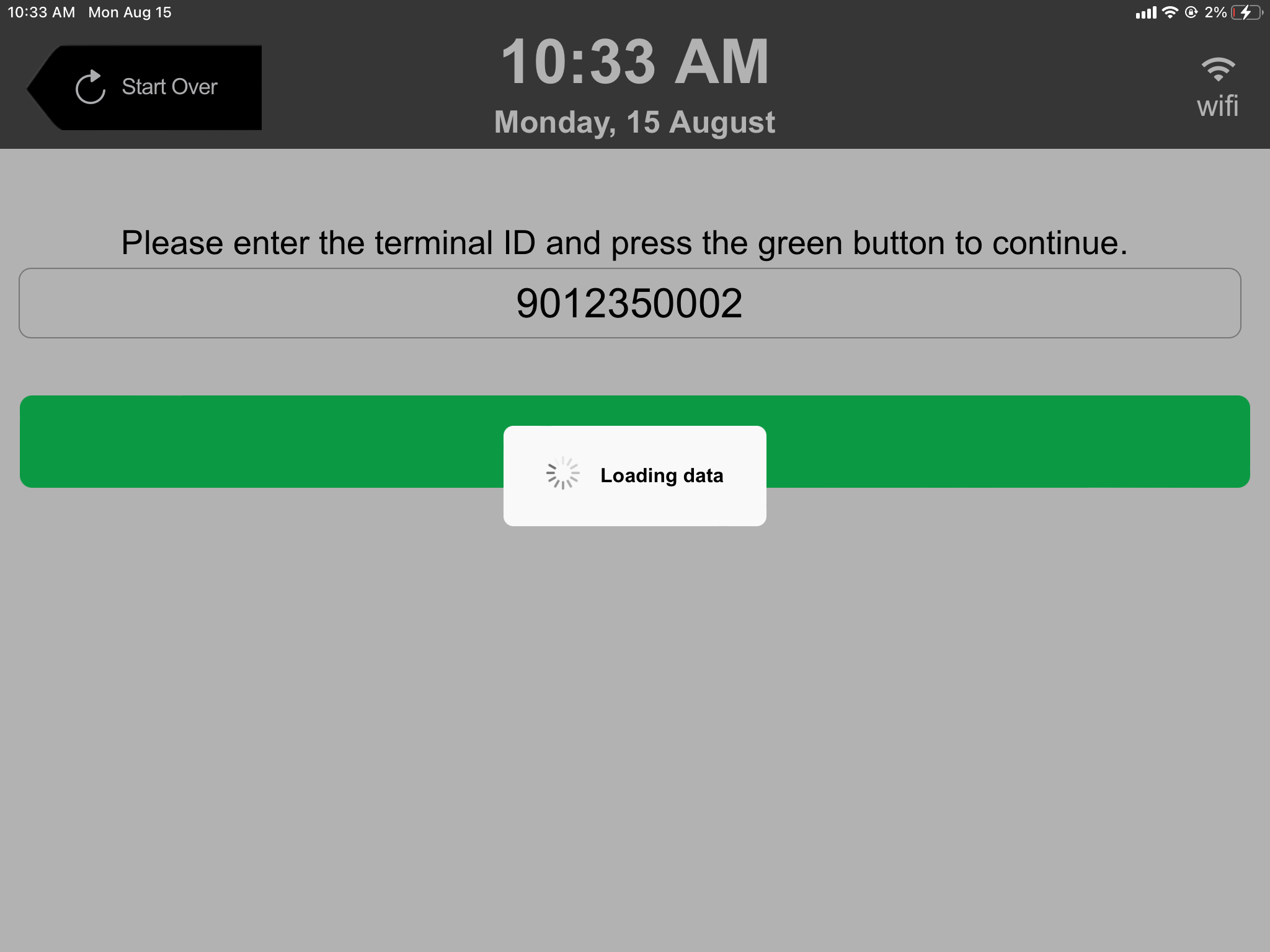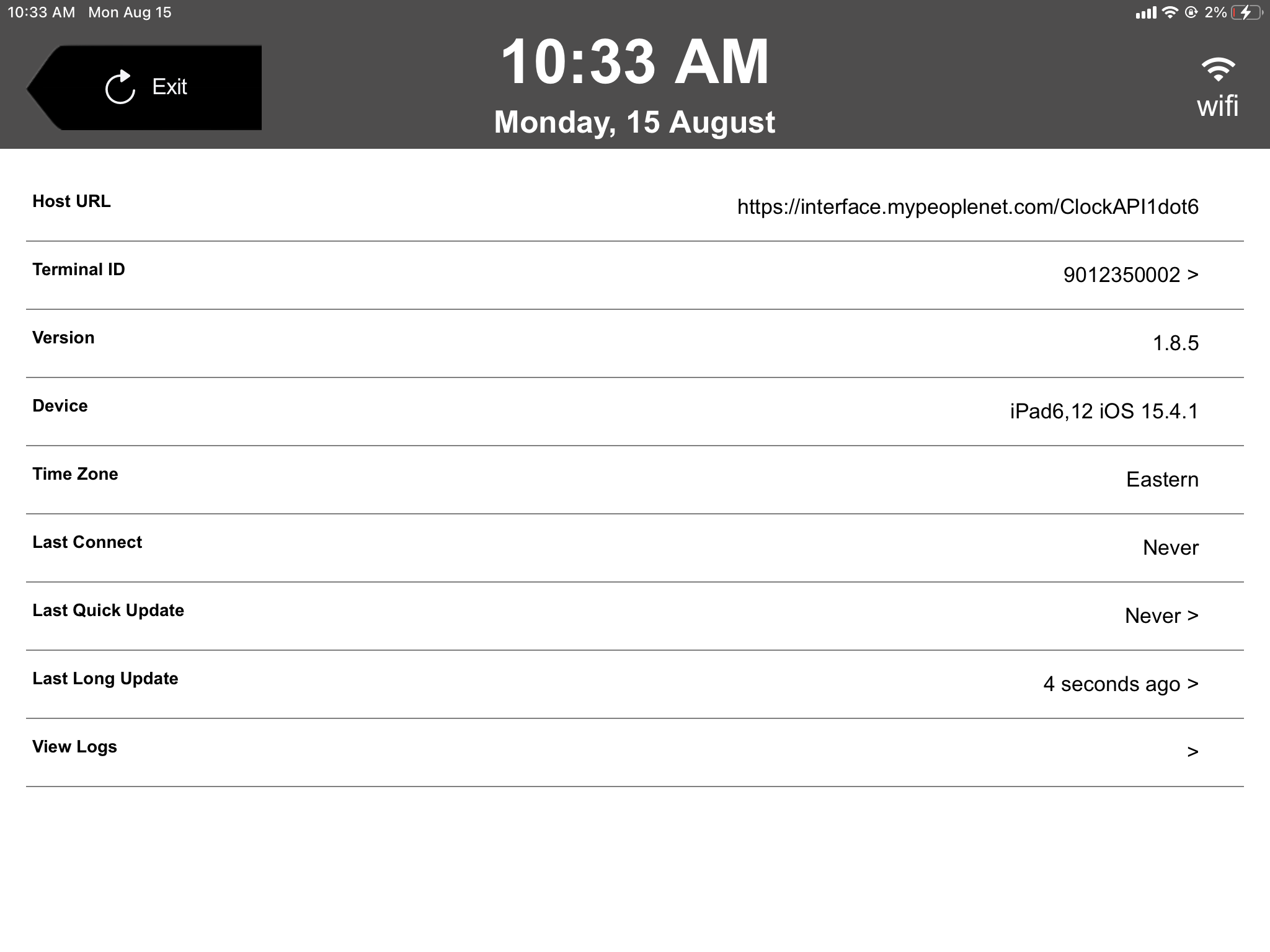Change Terminal ID On Cloud Clock
Overview
The terminal ID, or mailbox ID, determines where punches are sent after they leave each clock in the field.
Before You Begin
If you update the terminal ID displayed, all clock data will be cleared and reloaded. Any unsent punch data will be lost. To avoid losing any unsent punch data, please perform a Quick Update before updating the terminal ID.
The Terminal ID should not be modified unless advised by Support.
Steps
- While in Manager Mode, touch the Terminal ID field. In this example the terminal ID is 9004440001.
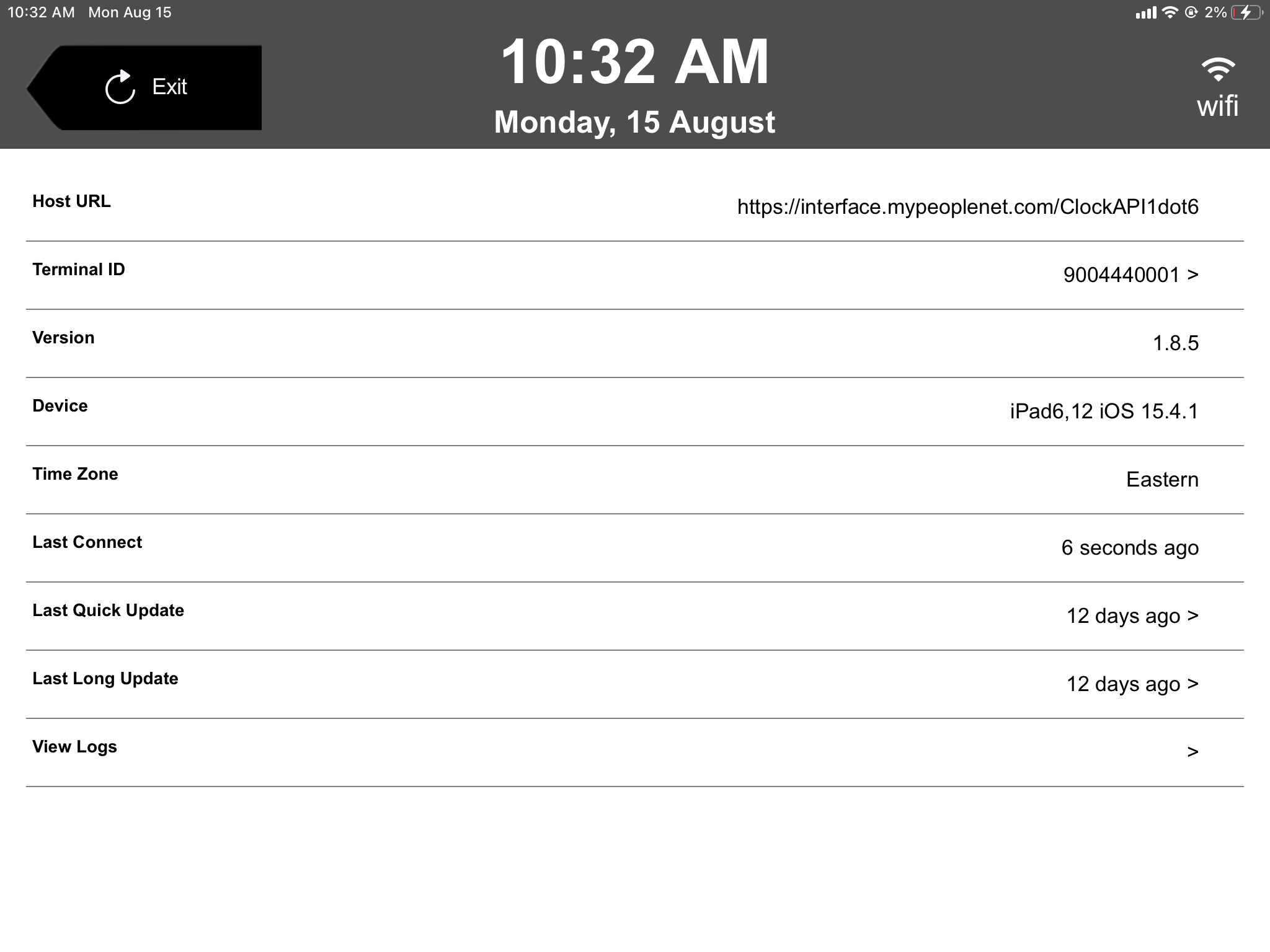
- Please read the warning dialog. Select Reset if you wish to continue.
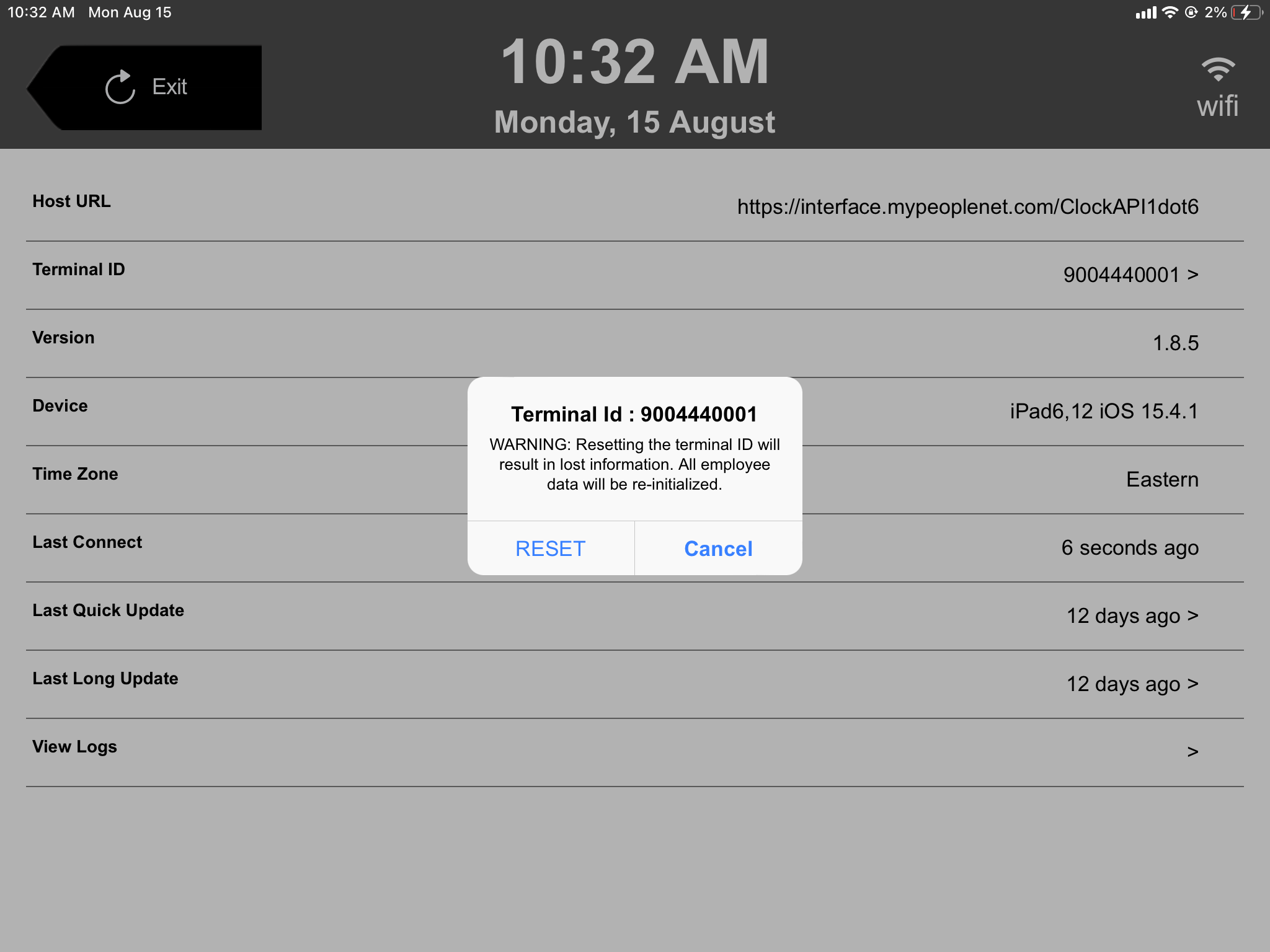
- Touch the blank field to enter a new 10 digit value.
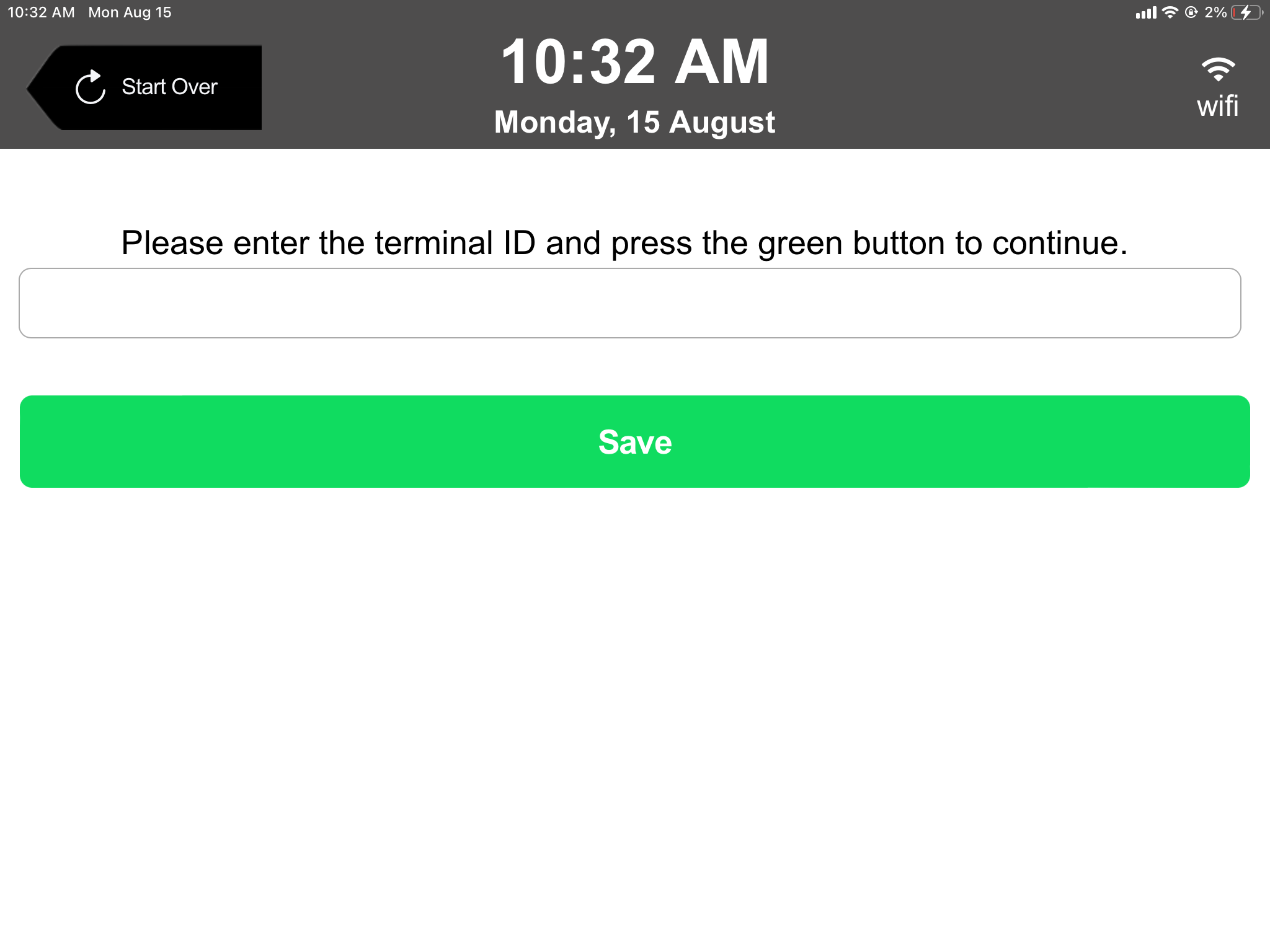
- Press Save when are done.
The clock will then load updated employee records, department information, and other details. The time to complete may vary depending on the number of employee records, departments, and other information.
After the updated details are loaded, the clock will automatically exit Manager Mode and return to the PIN entry screen. Ensure that the Terminal ID has been updated by returning to Manager Mode.