Delete Time
Web Time Entry allows you to remove time from your timesheet by deleting it. This may happen if you entered hours in the wrong period or mistakenly enter time for a day you didn't actually work. Follow the steps below to delete time for a specific day, or for an entire period of a specific assignment.
Deleting Time for a Specific Day
- From your timesheet, click on that cell to open the time entry window.
- Click Clear All Entries at the bottom of the window.
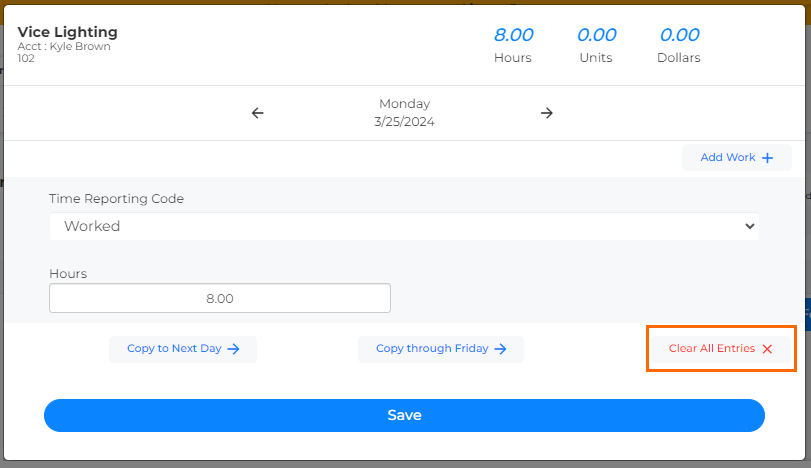
Deleting Time for an Entire Week
Was this helpful?
