Modify Time
Once you are done filling out your Web Time Entry timesheet, you'll submit it for approval. If you need to make changes after already submitting your timesheet for approval, follow the steps below.
- In the timesheet you need to update, click Modify. This allows the time entry cells to be editable again.
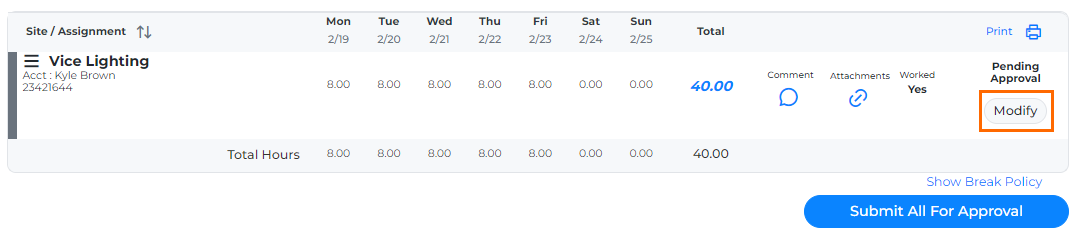
- Make the necessary changes.
- Click Submit to re-submit the changes for approval and payroll processing. You must re-submit your time sheet for approval after modifying time.
If you don't see the Modify icon you can no longer make changes to the timesheet.
You must Submit time for it to be sent to payroll. Saved time will not be processed for payment.
If you don't see the Modify icon you can no longer make changes to the timesheet.
You must Submit time for it to be sent to payroll. Saved time will not be processed for payment.
Was this helpful?