Did Not Work
The Did Not Work feature in Web Time Entry is used to indicate you did not work for a certain work period. Use this feature if your agency requires that you submit a timesheet in for every work period, even if you did not work.
- Ensure the status under Worked says No to indicate that you did not work any hours for the assignment for that period. If the Worked status says Yes, click Yes to toggle the Worked status back to No.
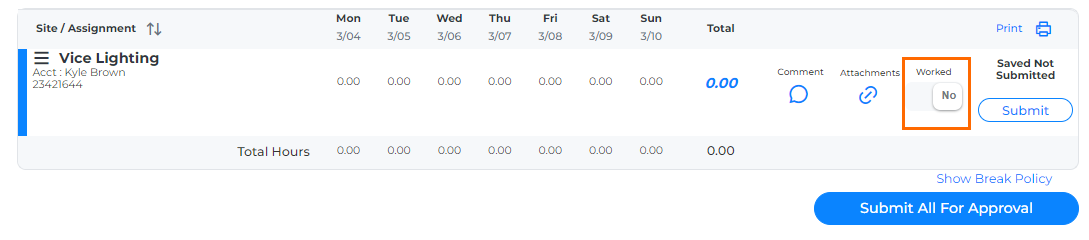
- All time entry cells for the assignment will be cleared to 0.00.
- Click Submit to submit your timesheet.
The Worked status will automatically switch back to Yes if you enter time again.
Was this helpful?