Monthly Time Entry
If you are required to use this time entry method, your agency has determined that you must enter details for a monthly work period via Web Time Entry (WTE). Depending on your individual settings, you may be required to enter Hours per Day entries or In and Out entries.
- From your Web Time Entry dashboard, click on the month for which you would like to enter hours.
- Review and accept your company policy if applicable.
- Open the time entry window by clicking in the cell that corresponds to the day that you worked.
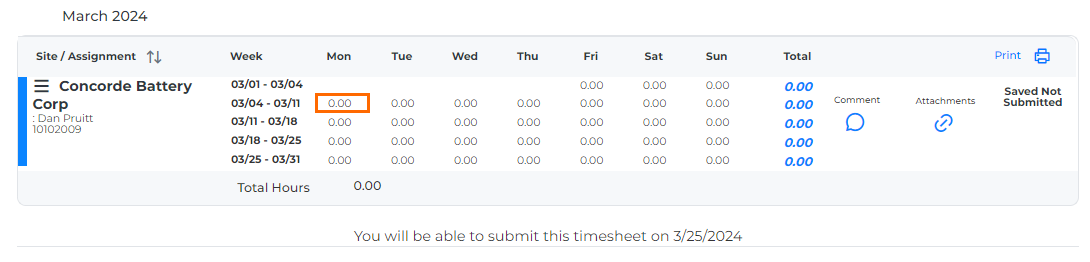
- Enter Hours per Day worked or In and Out details for the day.
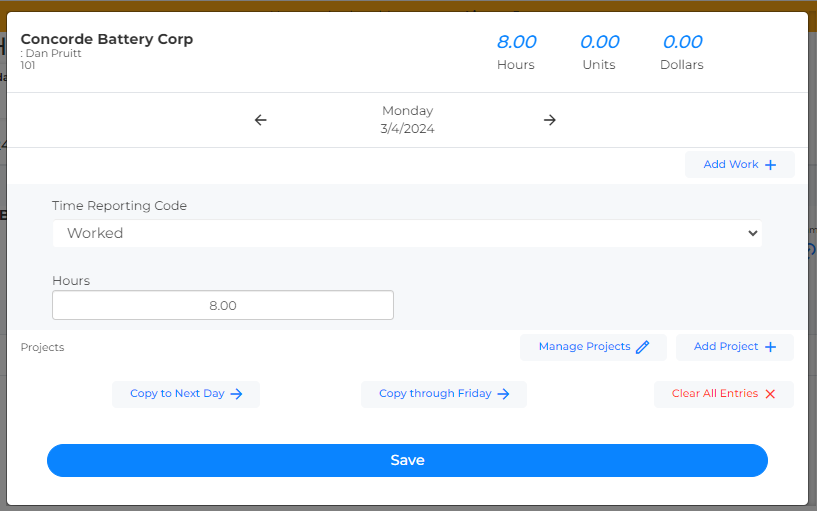
- Repeat the process until you have entered all hours worked for the month.
- Click Submit to submit your time sheet for approval.
Was this helpful?