Project Entry
Your agency may require you to use the Project Entry feature when entering your time via Web Time Entry. Project Entry is used to record details on the number of hours you work on each project for each day.
For example, you worked a total of 8 hours on your assignment, but during the day you worked for 4 hours on Project A and 4 hours on Project B.
You cannot allocate more Project hours than Worked hours entered for the day. For example, if you entered 8 worked hours, you could only allocate 8 hours to projects.
- From your timesheet, click the cell for the day you are entering information for.
-
Click the Add Project button.
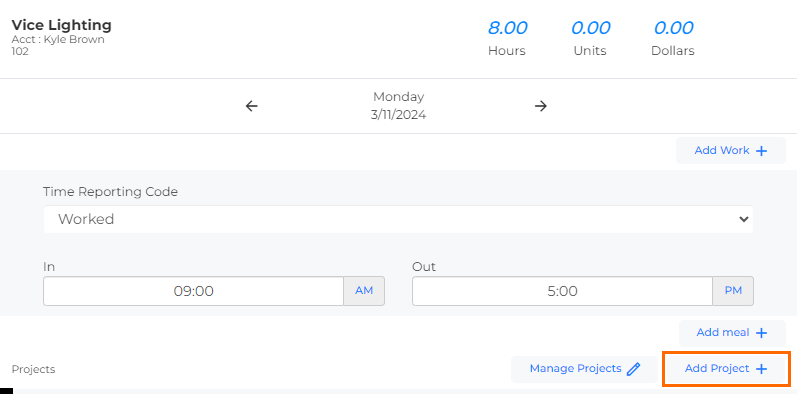
- Select a project from the drop-down list and enter the number of hours worked on the project.
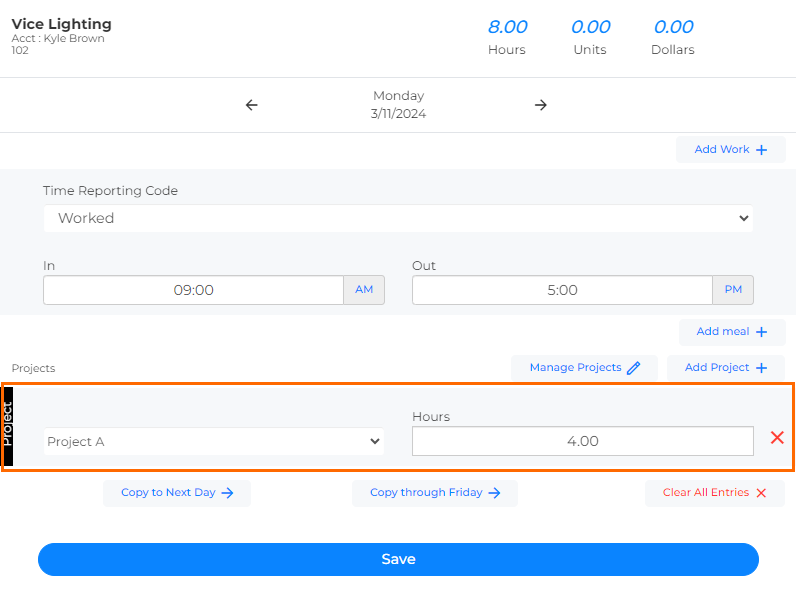
- If you do not see the name of the project you need, click the Manage Projects button. Use the Manage Projects pop up window to add and remove projects. Click Ok to save.
- If you do not see the name of the project you need, click the Manage Projects button. Use the Manage Projects pop up window to add and remove projects. Click Ok to save.
- Click the Add Project again to add additional Project lines.
- Click Save to save your information and close the window.
Was this helpful?