Enter Non-Client Worked Time
Follow the steps below to enter hours in Web Time Entry for worked time that does not relate to a client assignment. Examples might include travel, training or bench time if applicable for your company.
- Click on the week ending date for which you would like to enter hours.
- Click in the cell for the day that you worked.
- Select the appropriate Time Reporting Code from the drop down and enter hours for the day.
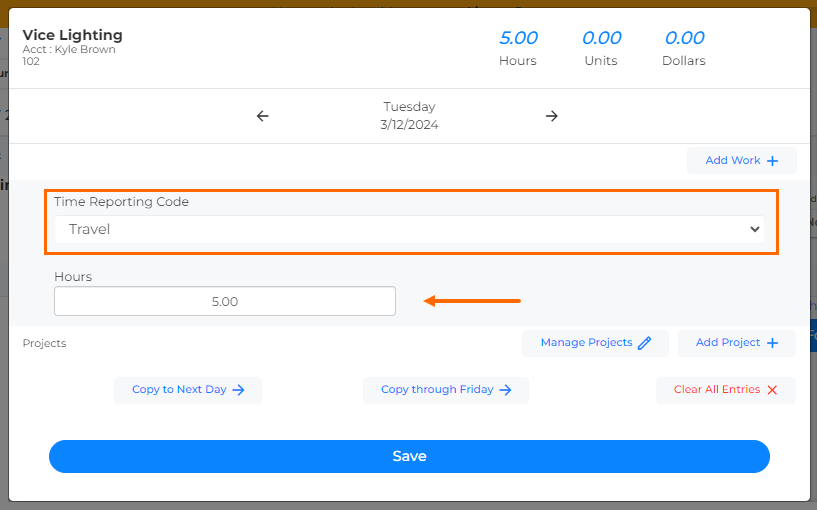
- Use the arrow keys to enter time for the next day or use the Copy To Next Day feature to copy time to other days in the week.
- Click Save to save your time and close the window.
- Click the Comment button to add a comment to your timesheet for your approver to view.
- Click Submit once you've finished entering all your time for the time period.
Was this helpful?