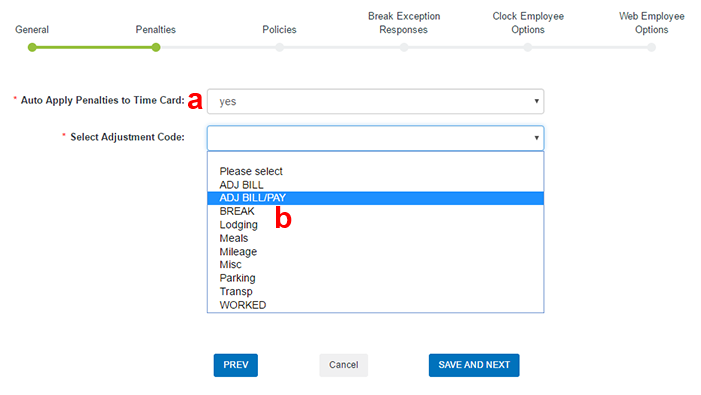Penalties
Overview
This page lets managers set up an auto-penalty for time cards in . With auto-penalties enabled, time is automatically adjusted according to the rules. No manual action is required and the time spent manually entering time card penalties is eliminated.
Steps
- Choose whether or not to Auto Apply Penalties to Time Card:
- Set this to yes to enable auto-penalties.
- Set this to no if you do not want this feature enabled.
- Depending on your response to Auto Apply Penalties to Time Card, the available Break Exception Responses options may vary.
Follow the table below to understand how to configure these options to yield a penalty on a time card.Penalty Options Break Exception Responses Options Result Choose this to... Auto-Apply Penalties to Time Card: yes Does this break create a penalty? yes Penalties will be created. Track exceptions and automatically apply penalties. Does not require manual creation of penalties. Auto-Apply Penalties to Time Card: yes Does this break create a penalty? no Penalties will not be created. Track exceptions in and bypass penalty creation. Auto-Apply Penalties to Time Card: no Is this resolution voluntary? yes Penalties will not be created. Track exceptions and manually apply penalties outside of . Document that an exception was voluntary or "My Choice". Auto-Apply Penalties to Time Card: no Is this resolution voluntary? no Penalties will not be created. Track exceptions in and bypass penalty creation. Document the reason for the exception as involuntary or "Due to Work". - If Auto Apply Penalties to Time Card is set to yes, you must choose an option to associate with the penalties from the Select Adjustment Code drop-down).
- In most cases, Adj Bill/Pay is the best option for handling penalties.
- When you're done setting penalty options, click SAVE AND NEXT to continue to Break Exception Configuration Policies.
- Alternatively, click PREV to go back to Break Exception Configuration: General Settings or Cancel to return to the main configuration menu.
- Alternatively, click PREV to go back to Break Exception Configuration: General Settings or Cancel to return to the main configuration menu.
Related Articles
Was this helpful?