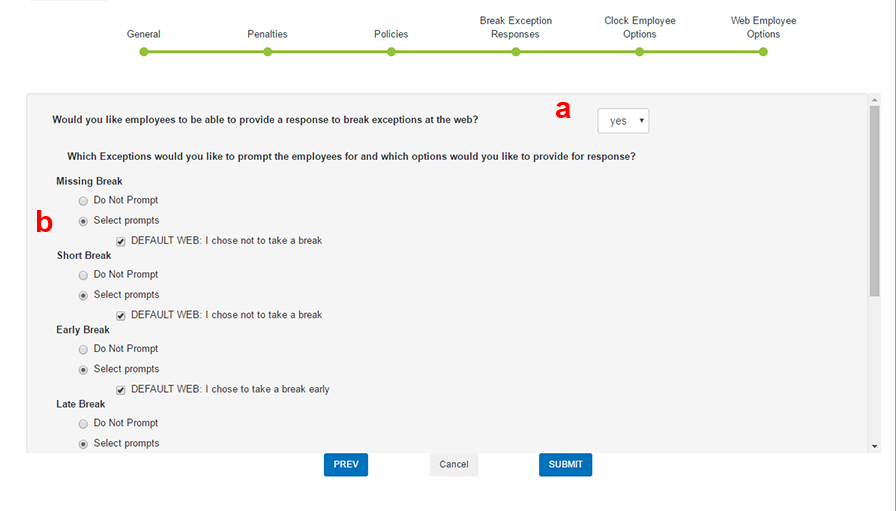Web Employee Options
Overview
Managers may customize the prompts that are available to Web employees on this screen. This will impact the experience of employees that track time through Web Time Entry.
If your setup only includes clocks, you must complete this screen to submit your configuration. Consider leaving the options on this screen set to NO and proceed to submit your configuration.
Options
Managers can determine whether the clock should display exception prompts during use. See (a) in the image below.
- If the option is set to no, web applications will not display any exception prompts to employees during use. No further prompt configuration is possible.
- When this option is set to yes, managers may scroll through and set the prompts that should appear to employees in the event of a Break Exception (b). You may choose to exclude specific prompts as well as showing specific responses only.
When you're done configuring Web Employee Options, you may click SUBMIT to save all options and submit your new configuration. If you do not submit the new configuration, it will remain in a pending status and will not be applied.
Related Articles
Was this helpful?