VMS Indicator
Overview
handles time generated from partner vendor management systems (VMS) in addition to managing time generated by clocks, Web Time Entry, and Group Time Sheet.
To make it easier to tell the difference between the two categories (VMS time vs origin time), all assignments originating from a VMS will be marked with a simple VMS indicator on three screens within the Time Management Console (TMC).
Dashboard Overview
If an entire client is composed of VMS assignments, the VMS indicator will be present for that client on the TMC Dashboard Overview.
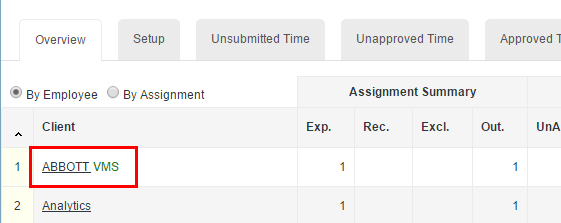
Unsubmitted Time & Unapproved Time tabs
Records that are unsubmitted or unapproved will display on TMC screens marked with the same VMS indicator. When reviewing TMC details on these tabs, VMS records will display similarly to the record below.
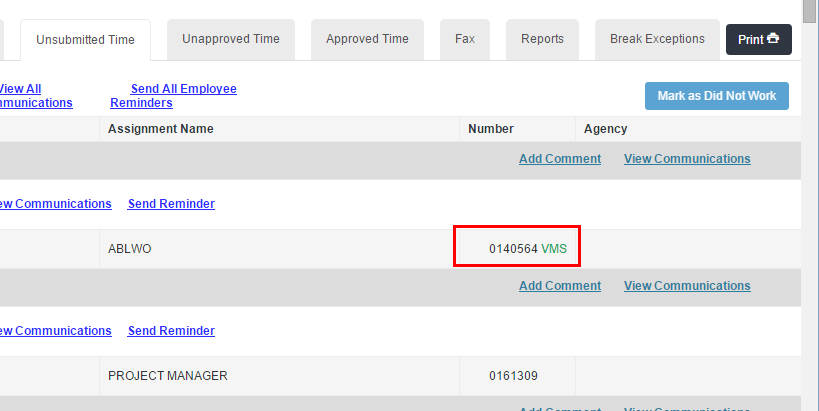
Was this helpful?