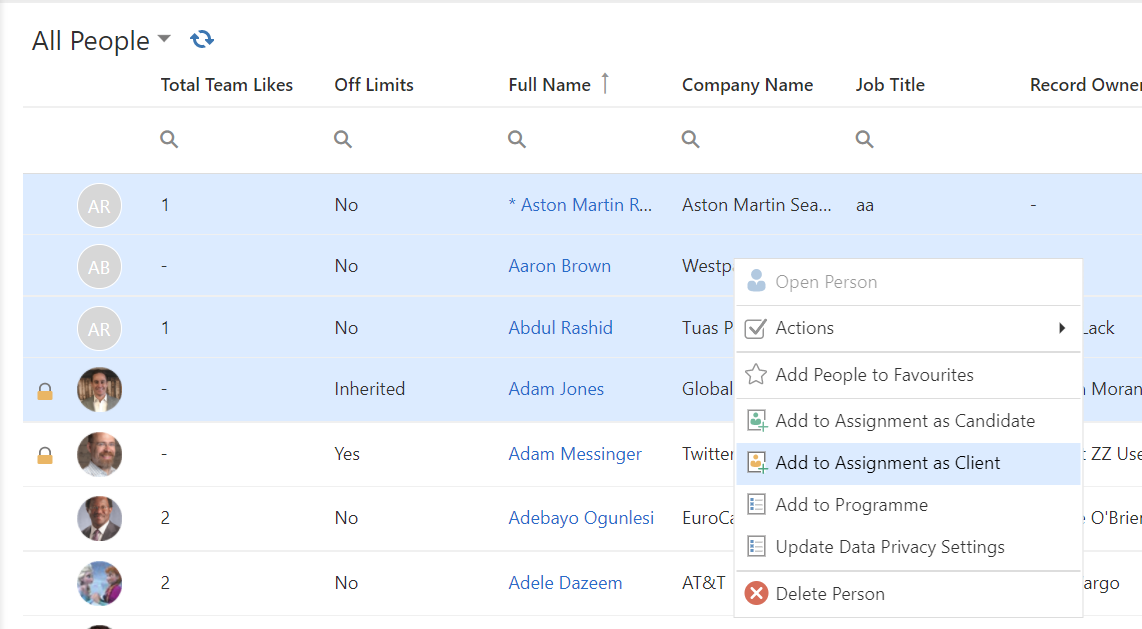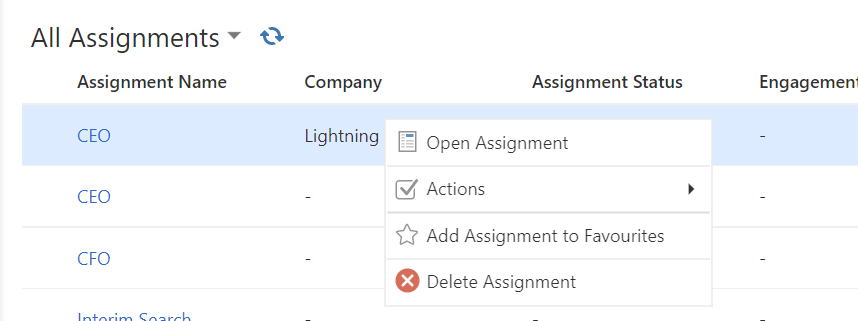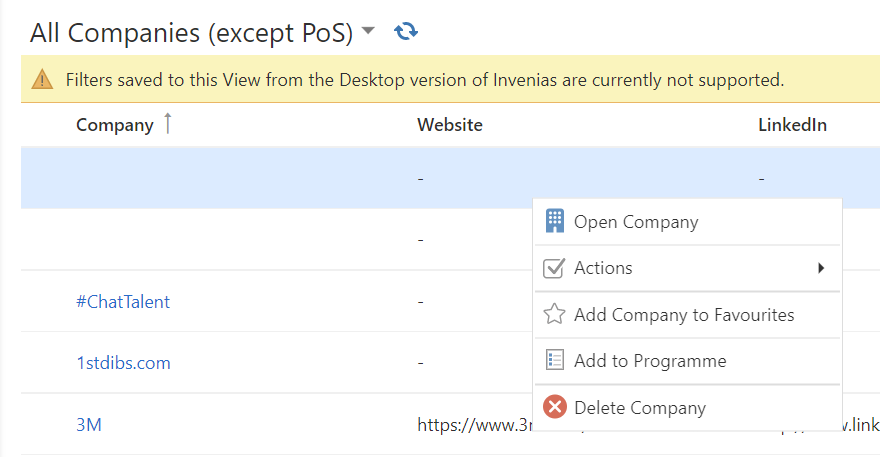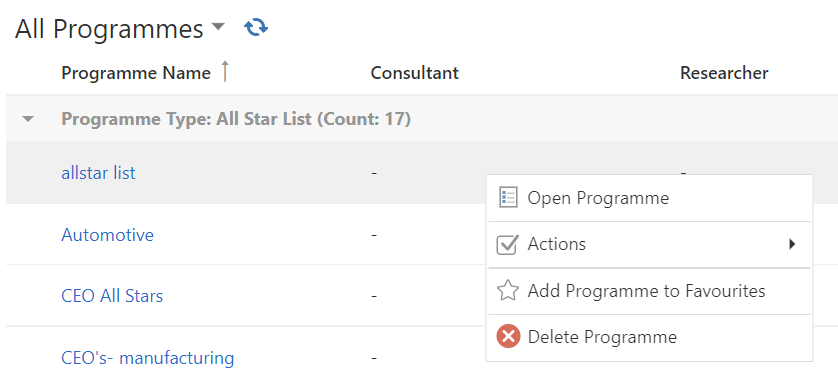Bulk Update - Invenias Web App
Overview
This article contains information about the different bulk update options. In Invenias you can Bulk Update records from list views.
In this article:
Bulk Updating People
First open a Person List and select more than one record. Right click and a context menu will appear. These are your Bulk Update options.
- Actions will add an action from the list to all of the people you have selected. For example, if you added a note it would add a note with all of the selected people to the People field in the note.
- Add People to Favourites marks the people as your favourites. You can filter People grids for favourited records only using the star icon to quickly refine your list to only favourited records.
- Delete will only appear if you have permission to delete these people records. This deletes the records and their relations from your database.
- Add to Assignment as Candidate will let you choose an Assignment to add all of the selected people to as candidates.
- Add to Assignment as Client will let you choose an Assignment to add all of the selected people to as Clients.
- Add to Programmes will allow you to choose a programme to add all of the selected people to.
- Update Data Privacy Settings Allows you to bulk inform or request Consent, alongside updating Lawful Basis and purposes for all the selected people.
Bulk Updating Assignments
First open a Assignment List and select more than one record. Right click and a context menu will appear. These are your Bulk Update options.
- Actions will add an action from the list to all of the assignments you have selected. For example, if you added a note it would add a note to all of the selected assignments.
- Add Assignment to Favourites marks the people as your favourites. You can filter Assignment grids for favourited records only using the star icon to quickly refine your list to only favourited records.
- Delete will only appear if you have permission to delete these people records. This deletes the records and their relations from your database.
Bulk Updating Companies
First open a Person List and select more than one record. Right click and a context menu will appear. These are your Bulk Update options.
- Actions will add an action from the list to all of the companies you have selected. For example, if you added a note it would add a note with all of the selected companies in the company field.
- Add Company to Favourites marks the Companies as your favourites. You can filter Company grids for favourited records only using the star icon to quickly refine your list to only favourited records.
- Delete will only appear if you have permission to delete these people records. This deletes the records and their relations from your database.
- Add to Programme will let you choose a Programme to add selected companies to.
Bulk Updating Programmes
First open a Programme List and select more than one record. Right click and a context menu will appear. These are your Bulk Update options.
- Actions will add an action from the list to all of the programmes you have selected. For example, if you added a note it would add a note with all of the selected companies in the programme field.
- Add Programme to Favourites marks the Programmes as your favourites. You can filter Programmes grids for favourited records only using the star icon to quickly refine your list to only favourited records.
- Delete will only appear if you have permission to delete these programmes records. This deletes the records and their relations from your database.