| Editions Available: All Editions | Audience: |
Configuring Your Regional Preferences
Bullhorn allows you to configure regional preferences. This article outlines various preferences and how they are modified.
Regional Preferences
Distance
With Bullhorn's regional preferences, you are able to adjust the Zip Code Radius to display distance in kilometers (km) or miles. This affects the distance format when you perform an advanced criteria search on the Address field: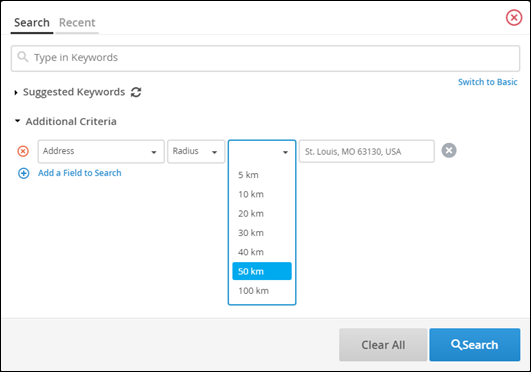
To adjust the Zip Code Radius, follow these steps:
- Click your username at the top of the screen and select Preferences.
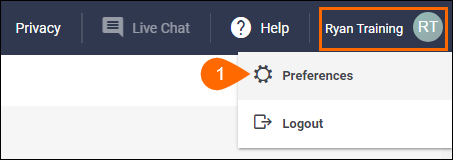
- Under Localization, make the desired changes to the Zip Code Radius.
- Select Save at the bottom of the screen.
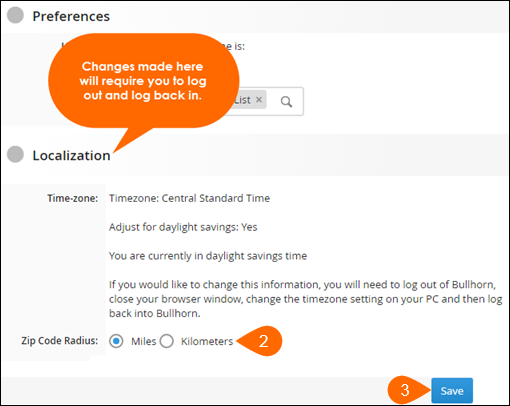
Making this change will only affect the Zip Code Radius display for your login.
Time Zone
Bullhorn detects your computer's time zone and adjusts the interface accordingly. The Preferences page will display the time zone that Bullhorn detects.
Time and Date
Navigate to Adjusting Time and Date Format for more on changing the time and date display within Bullhorn.