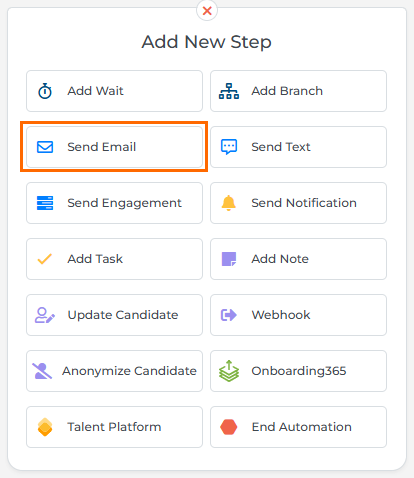Send Email Automation Step
The Send Email step in Bullhorn Automation is used to automatically send emails to candidates and contacts.
Availability
You can use the Send Email step in automations for the following record types:
CandidatesContactsJob SubmissionsJobsLeadsPlacements
Adding the Send Email Step
Place the Send Email step at the desired point in your automation workflow.
When added to the automation, you can choose from the following options to create your email:
- From Existing: Create an email starting from a copy of an existing email.
- From Template: Create an email using a template from the Email Library.
- From Scratch - Drag and Drop: Recommended for visual newsletter-type messages.
- From Scratch - Plain Text: Recommended for simple messages that should look like they were sent directly from a recruiter.
- A/B Test
 A method of comparing two versions to determine which one performs better, such as which subject line, sender, or content performs better.: Execute an A/B test to automatically determine and use the most effective email. See A/B Testing for more information.
A method of comparing two versions to determine which one performs better, such as which subject line, sender, or content performs better.: Execute an A/B test to automatically determine and use the most effective email. See A/B Testing for more information.
After selecting an option, you'll be taken to the Email Builder to create and save your email.
Check out our Library in Bullhorn Automation section to learn everything from building standout messages to maximizing your email reach.
Was this helpful?