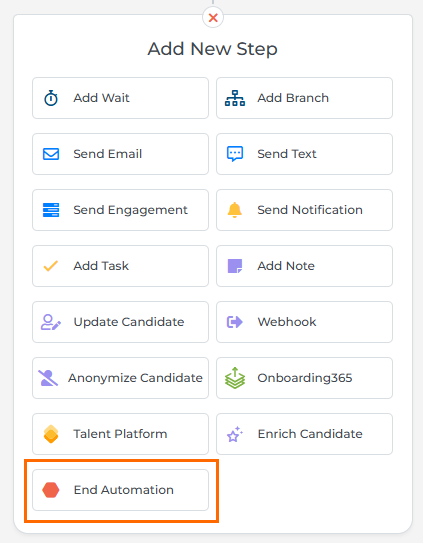End Automation Step
The End Automation step is an optional step that can be added at the end of an automation. When included, it removes people from the automation after they’ve completed all the steps.
Availability
You can use the End Automation step in automations for the following record types:
CandidatesContactsLeadsJob SubmissionsPlacements
Adding the End Automation Step
Place the End Automation step at the end of your automation workflow.
When to Use the End Automation Step
The End Automation step isn't required in every campaign. Whether to include it depends on your strategy:
- Use it: For campaigns with a clear beginning and end (like a 6-week sales push or a structured job seeker journey) an End step helps cleanly wrap things up. Once someone reaches the end, they exit the automation. You can search for people who’ve completed the automation or re-add them later if needed.
- Skip it: For ongoing or flexible campaigns where you’re still building the strategy (or just like to keep things open-ended), it’s fine to leave the End step out. When someone reaches the final step, they’ll simply pause there. If you add new steps later, they’ll pick up right where they left off.
In date-based automations, it's usually best to avoid using an End Automation step unless it's truly necessary. Leaving the automation open allows records to adjust dynamically if a date field is updated in Bullhorn ATS.
This flexibility is key: it lets records move forward or backward to the right step, helping ensure your automation runs accurately. This is the only scenario where records can 'skip steps' based on updated data.