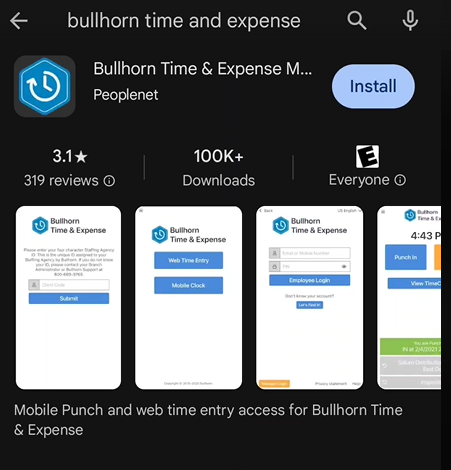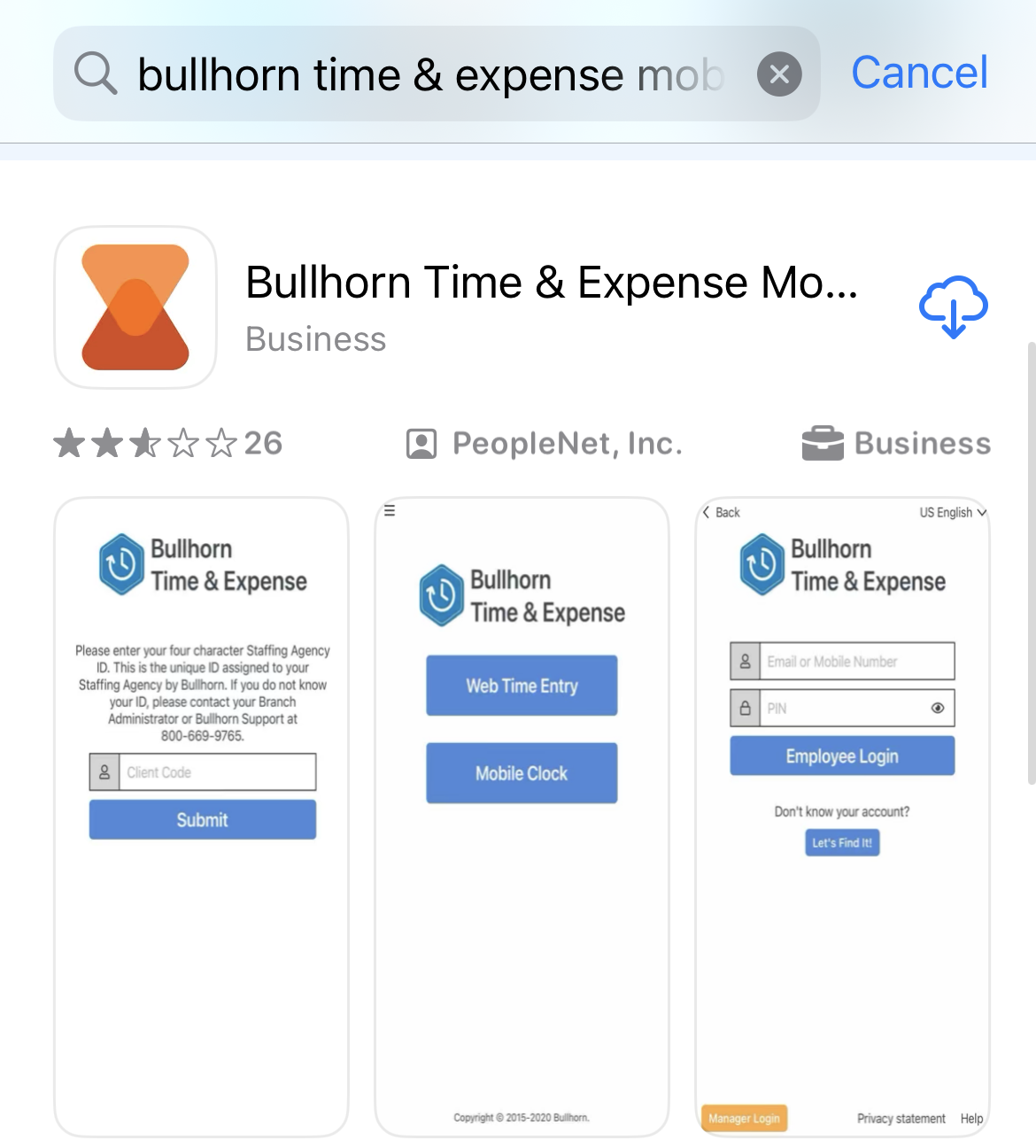Installing on Your Mobile Device
is an app used for recording time on a mobile device. It can be installed on most mobile devices.
You must meet the following system requirements to be able to use this app on your device: Google Android devices running Android 8 or newer or Apple iOS devices running iOS 9 or newer.
- On your mobile device, open the app store.
- Using your device's keyboard, search for "".
- Follow your device's prompts to install the app.
- You may be prompted to allow to access your location.
- For best results, please allow this. See Location Services & Geofence for more information.
- When installation is complete, you'll see the new app installed on your device's home screen.
- Launch the app to start clocking in and out. The UI inside the app is identical for both Apple and Android users.
Was this helpful?