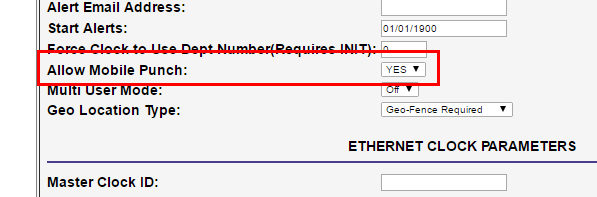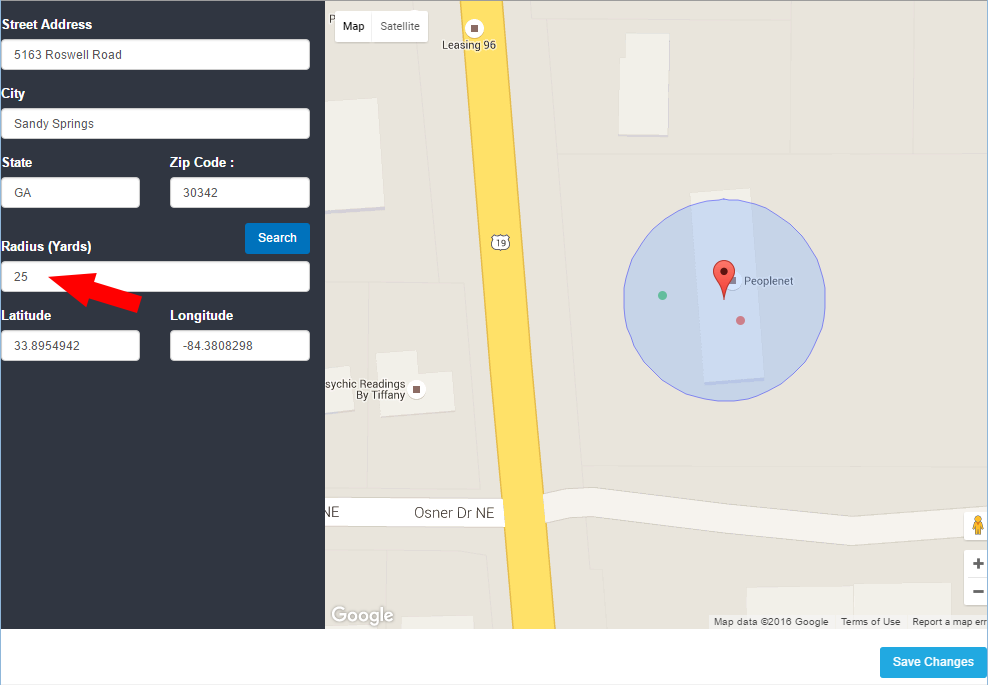Mobile & Geofence Configuration
Follow these instructions to configure Mobile and Geofence.
Clock Level Settings
These settings determine how Mobile will capture punches from employees in the field. Geo Location settings are adjusted at the individual clock site level.
For more information on Geo Location settings and Geofence, see Mobile & Location Settings.
Before you can configure the clock settings for Mobile, you must first turn on the Mobile Punch flag for each clock site.
Mobile Clock is not a clock type of its own. Depending on the agency level settings, you may configure any clock as a Mobile Clock or this may be limited to Virtual sites only.
Clock Level
- Geofence and Geo Location Type settings may only be applied at the individual clock site level. The settings will have to be set on each clock in the group.
- Select the group.
- Navigate to Maintenance > Administration.
- Click Clocks.
- Select the clock you want change the settings of.
Geofence Settings
You'll want to make sure that the correct address for the clock site is entered. If this is incorrect, it could impact the punch experience for employees.
The Geofence can only be a circle.
- Use Address1, Address2, City, State, and Zip fields for the correct address.
- Click Verify address.
- This will fill in the Latitude and Longitude fields automatically and establish the authorized work location.
- Use the Radius to define authorized work location.
- This is the number of yards from the precise Geo Location that is considered the allowed work area. If you are unsure of the needed distance try entering 50.00 as the value.
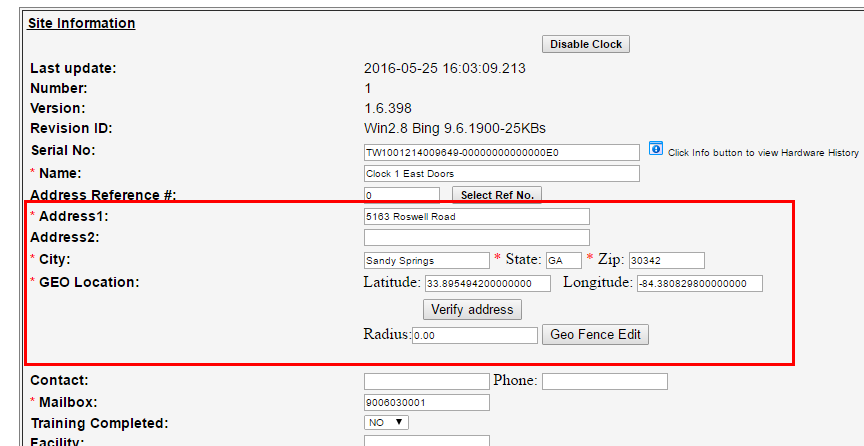
- Click Geo Fence Edit to see a visual representation of the Geofence
- Click Update Clock to save your changes and exit.
Multi User Mode Settings
- Scroll down to Multi User Mode
- Select On to enable.
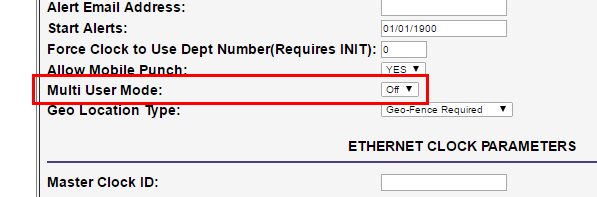
- Click Update Clock to save your changes and exit.
Geo Location Type Settings
- Scroll down to Geo Location Type
- Select from the drop down menu, one of the four options.
- Not Required: No Geofence data is required for punches captured by this clock.
- Geo-Fence Warning: Employees will be warned if a punch is outside of the allowed area. The punch will be recorded.
- Geo-Location Required: No Geofence is set, but punches must include a location to be recorded.
- Geo-Fence Required: A Geofence is set and a punch must come from within the allowed area to be recorded. If the punch comes from outside of the allowed area, it will not be recorded.
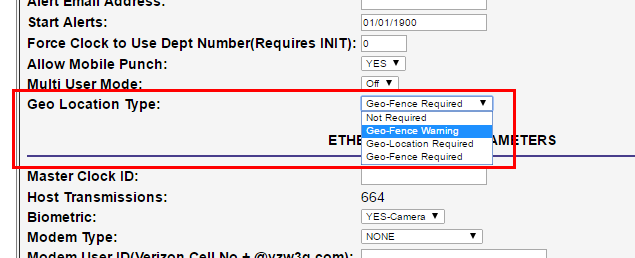
- Click Update Clock to save changes.