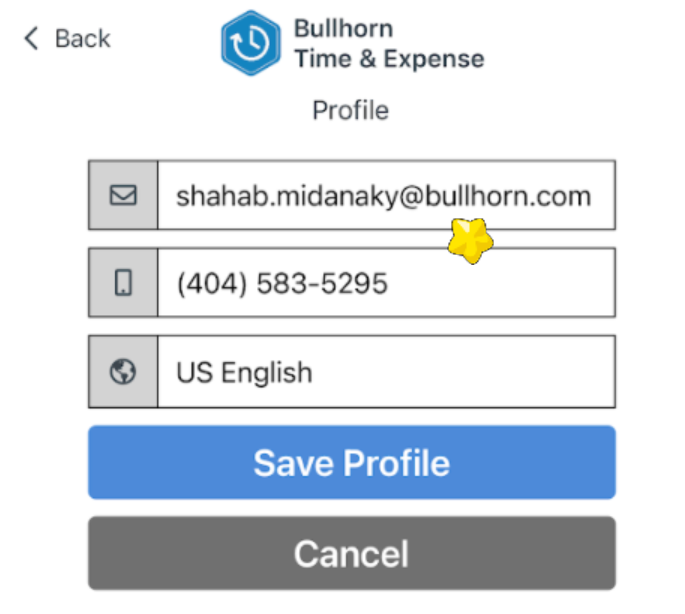User Profile
Overview
This article contains information on how you can change personal settings or logout from the Profile menu.
Steps
- While logged into , select the Profile icon
 .
.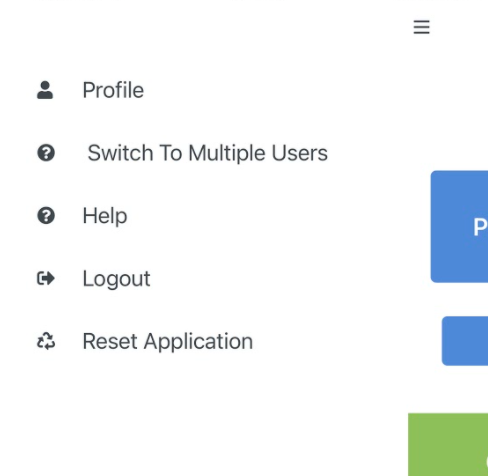
- Update your information as needed:
- Email address: This is used for logon as well as sending time card summaries.
- Mobile Phone Number: This is used for logon.
- Language: In addition to the default English selection, you may set your display language to French or Spanish.
- After making any updates, touch Save Profile.
- will then exit the Profile menu.
- If needed, touch the Logout option at the bottom of the screen to sign out.
Was this helpful?