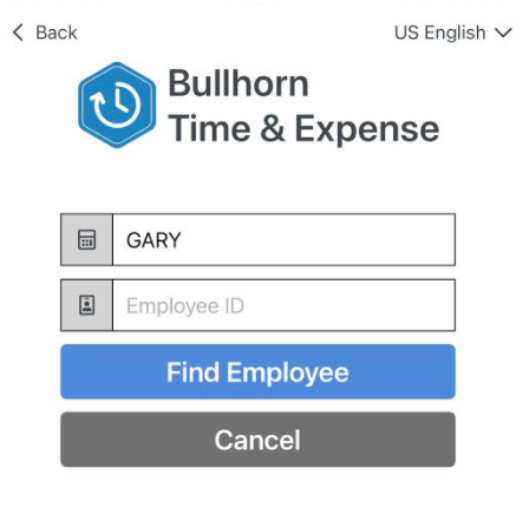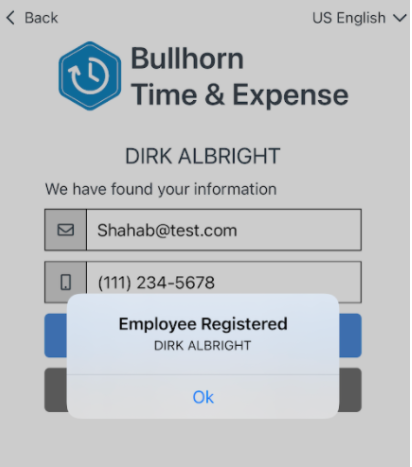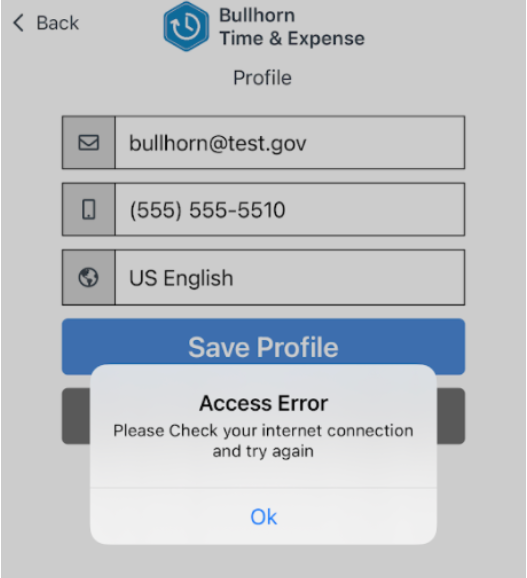Registration for
Overview
Before you can sign in to as an employee, you may need to find or register your account. Only authorized users may use to record time.
access requires configuration by Support and authorization from the agency.
Managers do not register, instead sign in with your existing credentials. For more information, see Mobile Clock Manager Mode.
Before You Begin
If you already know your email address, phone number, and PIN you may be able to skip registration and logon.
- Go to Single User Mode to learn about accessing your account.
Steps
- After opening , locate Don't know your account? and touch Let's Find It!.
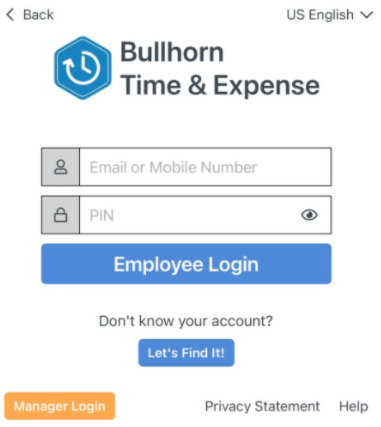
- On the Let's Find Your Information screen, enter in the following information:
- Your 4 character Client Code.
- Your Employee ID.
Please contact Support for assistance if you do not have your client code or ID.
- On the Employee Information screen enter your email address and mobile number in the fields provided.
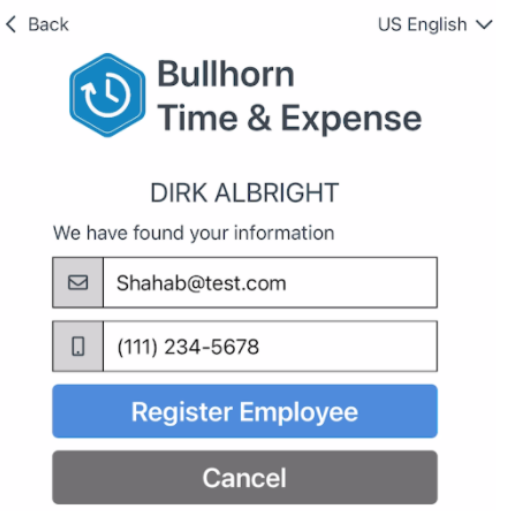
- On the Employee Registered confirmation touch Ok to proceed.
- You may change your mobile number or email later if needed.
After registration, you may sign in to your account and Punch In or Punch Out.
Device Offline
If your mobile device is offline, you will not be able to access your account or record punches. Your device may be offline for several reasons including, but not limited to, poor cellular or Wi-Fi coverage.
Try moving to a different area or check your connection settings.