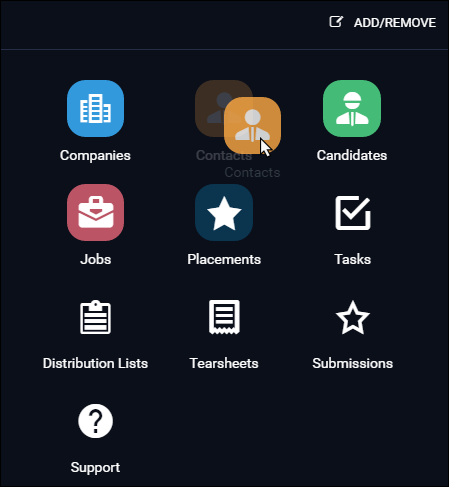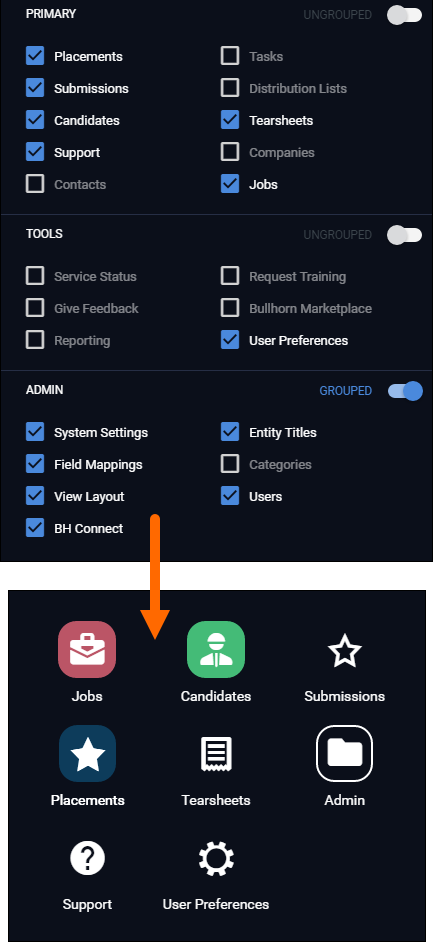| Editions Available: All Editions | Audience: |
Managing Menus
Overview
You can customize your menus and layout to best fit your workflow. You can manage your menu in the following ways:
- Show or Hide Menu Buttons
- Group Certain Buttons Together into Folders
- Rearrange the Order of the Menu
The options you have available to you are subject to your usertype entitlements.
Customizing your Menu
There are multiple ways to customize your menu:
Admin Tools may not be available if you do not have the corresponding usertype entitlements.
Was this helpful?