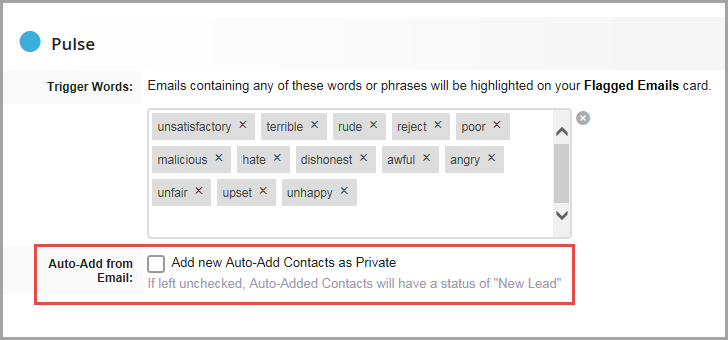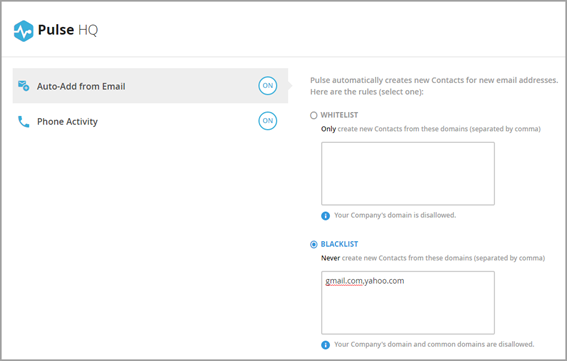| Editions Available: Enterprise | Audience: |
Understanding Auto-Add from Email
Bullhorn's Auto-Add from Email feature automates contact and company record creation.
When you send an email to an unknown person (i.e., they do not have a record in the CRM yet), Bullhorn automatically creates a new contact record and either associates them with an existing company in your database, or, if necessary, creates a new company record.
You can determine whether you want these auto-added contacts to be public or private by default in your preferences.
Contact and Company Creation Logic
When creating a contact from an email to an unknown person, Bullhorn performs the following checks:
- If there is a contact in Bullhorn with the same domain (e.g., @acmeinc.com) in the database as the unknown person, Bullhorn auto-adds the new contact record to the company associated with the matching contact (ignoring archived companies).
- If multiple companies have contacts with matching domains, Bullhorn auto-adds the new contact record to the company with the most active contacts (active meaning not archived and not deleted, not necessarily the "Active" status).
- If multiple companies have the same number of matching contacts, Bullhorn auto-adds the new contact record to the company with lowest ID number.
- If there are no contacts in Bullhorn with the same domain, Bullhorn then searches company records for the domain, in the Company URL field.
- If there is a matching domain, Bullhorn auto-adds the new contact record to the matching company (ignoring archived companies).
- If multiple companies have the unknown person’s domain in the companyURL field, Bullhorn auto-adds the new contact record to the company with the most active contacts (active = not archived and not deleted).
- If multiple companies match and have the same number of active contacts, Bullhorn auto-adds the new contact record to the company with lowest ID number.
- If there are no companies in Bullhorn with a matching domain in the Company URL field, Bullhorn retrieves the company name using external sources and does one of the following:
- If the company already exists in the database, Bullhorn auto-adds the new contact record to that company (company match is determined by exact match on name).
- If that company does not in exist in the database, Bullhorn auto-adds the new company record and the new contact record together.
- If the domain is not recognized, no action is taken.
Bullhorn populates the new contact records with the following information:
- First and Last Name*
- Email Address
- Source: Auto Add
- Status: New Lead
- Owner: the sender of the email
*If you have not communicated with the unknown person before, their last name will be populated with their email address until you receive a response from them. At that point, the unknown person's name is obtained from the mail header.
Bullhorn populates the new company records with the following information:
- Name
- Company URL
- Full Address (Address 1, Address 2, City, State, Zip)
- Phone Number
Allowing and Blocking
Once Auto-Add from Email is enabled, Administrators can configure this feature by specifying domains to either allow (only create contacts from those domains - for example, acme.com, a huge client you are working with) or block (never create contacts from those domains - for example, gmail.com, your employees' personal contacts). You cannot allow and block domains at the same time.
Note that Pulse will never create contact records anyone with the same domain as the user. This is to prevent any employees from inadvertently having their internal email activity become public. Also, if you have your auto-reply on and it messages an unknown person, Auto-Add for Email does not create a contact record for them.
When you block a domain, in addition to any that you have listed, Pulse will also automatically block the following (list is subject to change):
| aol.com | freeserve.co.uk | inbox.com | noreply.googleapps.com | sl21tracker.bullhornstaffing.com | tvcablenet.be |
| arnet.com.ar | games.com | indeedemail.com | ntlworld.com | sl22tracker.bullhornstaffing.com | verizon.net |
| att.net | gmail.com | juno.com | o2.co.uk | sl23tracker.bullhornstaffing.com | virgin.net |
| bellsouth.net | gmx.com | laposte.net | online.de | sl2tracker.bullhornstaffing.com | virginmedia.com |
| blueyonder.co.uk | gmx.de | lavabit.com | orange.fr | sl30tracker.bullhornstaffing.com | voo.be |
| bt.com | gmx.fr | live.be | orange.net | sl31tracker.bullhornstaffing.com | wanadoo.co.uk |
| btinternet.com | gmx.net | live.co.uk | pobox.com | sl32tracker.bullhornstaffing.com | web.de |
| business.dell.com | google.com | live.com | prodigy.net.mx | sl3tracker.bullhornstaffing.com | wow.com |
| calendar-server.bounces.google.com | googlemail.com | live.com.ar | qq.com | sl41tracker.bullhornstaffing.com | yahoo.co.uk |
| charter.net | hotmail.be | live.com.mx | rambler.ru | sl4tracker.bullhornstaffing.com | yahoo.com |
| comcast.net | hotmail.co.uk | live.de | rocketmail.com | sl50tracker.bullhornstaffing.com | yahoo.com.ar |
| cox.net | hotmail.com | live.fr | safe-mail.net | sl5tracker.bullhornstaffing.com | yahoo.com.mx |
| earthlink.net | hotmail.com.ar | love.com | sbcglobal.net | sl8tracker.bullhornstaffing.com | yahoo.de |
| email-marriott.com | hotmail.com.mx | mac.com | sfr.fr | sl9tracker.bullhornstaffing.com | yahoo.fr |
| email.com | hotmail.de | mail.com | sina.com | speedy.com.ar | yandex.ru |
| emailer.hubspot.com | hotmail.es | mail.ru | sky.com | t-online.de | ygm.com |
| facebook.com | hotmail.fr | me.com | skynet.be | talktalk.co.uk | ymail.com |
| fibertel.com.ar | hush.com | msn.com | sl0tracker.bullhornstaffing.com | tiscali.co.uk | wanadoo.fr |
| free.fr | hushmail.com | neuf.fr | sl1tracker.bullhornstaffing.com | tracker.bullhorn.com |
Administrators configure Auto-Add from Email from Pulse HQ, located on the Bullhorn menu, under Tools.