Off Limits Policies Successful Candidate Account Checks
The Off Limits logic checks the relation between an Account and a Contact by using Employment History records. The Off Limits calculation engine determines the current Company![]() A Company is the organization where the contact works. This can also be called the Client. (Account) of a candidate
A Company is the organization where the contact works. This can also be called the Client. (Account) of a candidate![]() A person looking for a job. A candidate can also be referred to as a Job Seeker, Applicant, or Provider. by checking the value in the Account field of the associatedEmployment History record to ensures the candidate's checkboxes meets the following criteria:
A person looking for a job. A candidate can also be referred to as a Job Seeker, Applicant, or Provider. by checking the value in the Account field of the associatedEmployment History record to ensures the candidate's checkboxes meets the following criteria:
- Current:True
- Verified:True
A Candidate's Accounts![]() A business entity/company (the Company the person works for) are checked regularly because this piece of data can determine if the off limits policy is applied or not.
A business entity/company (the Company the person works for) are checked regularly because this piece of data can determine if the off limits policy is applied or not.
For Successful Candidate Off Limit policy the code verifies the following:
- Is the Candidate’s Account the same or different from the Job’s Account?
- This data is always checked.
- Is the Candidate’s Account the same or different from any Account in the Job’s Account Hierarchy?
- This data is checked if Extend to Job's Account Hierarchy is selected while creating the Closing Report
 Fifth Stage of Job placement flow, a Candidate that reaches the Closing Report Placement stage has been assigned to a job. In Bullhorn Recruitment Cloud, a 'Closing Report' is a record that captures all the information related to the newly filled position (name of Candidate, position, salary, start date, which recruiter gets credit for the hire etc.).
Fifth Stage of Job placement flow, a Candidate that reaches the Closing Report Placement stage has been assigned to a job. In Bullhorn Recruitment Cloud, a 'Closing Report' is a record that captures all the information related to the newly filled position (name of Candidate, position, salary, start date, which recruiter gets credit for the hire etc.).- For more details about this functionality, see Off Limits Policies Successful Candidate Account Checks.
- This data is checked if Extend to Job's Account Hierarchy is selected while creating the Closing Report
- Is the Candidate’s Account the same or different from the Job’s Billing Account or any Account in the Job’s Billing Account Hierarchy?
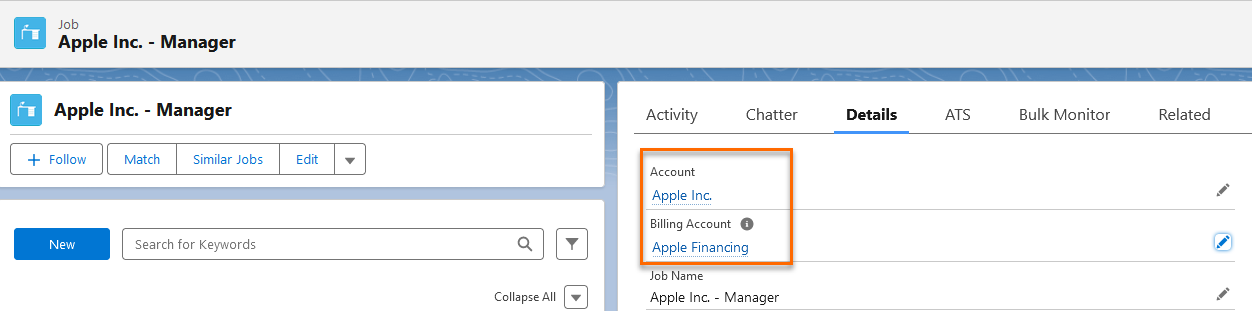
- This data is checked if Include Billing Account Hierarchy is selected while creating the Closing Report.
- Only two levels of an Account’s Hierarchy are checked. These levels include the Parent Account and the Child Accounts that appears directly underneath the Parent Account.
- For more details about this checkbox’s functionality, see Off Limits Policies Successful Candidate Account Checks.
- This data is checked if Include Billing Account Hierarchy is selected while creating the Closing Report.
Updating Extend to Job's Account Hierarchy or Include Billing Account Hierarchy after the Closing Report is created will not trigger any recalculations.
Next Steps
The next step the Off Limits Successful Candidate Policy is initiation of the policy creation. For more information on this, see Off Limits Successful Candidate Policy Creation.