Off Limits Successful Candidate Policy Creation
Once the Closing Report![]() Fifth Stage of Job placement flow, a Candidate that reaches the Closing Report Placement stage has been assigned to a job. In Bullhorn Recruitment Cloud, a 'Closing Report' is a record that captures all the information related to the newly filled position (name of Candidate, position, salary, start date, which recruiter gets credit for the hire etc.) record is created successfully, a Successful Candidate
Fifth Stage of Job placement flow, a Candidate that reaches the Closing Report Placement stage has been assigned to a job. In Bullhorn Recruitment Cloud, a 'Closing Report' is a record that captures all the information related to the newly filled position (name of Candidate, position, salary, start date, which recruiter gets credit for the hire etc.) record is created successfully, a Successful Candidate![]() A person looking for a job. A candidate can also be referred to as a Job Seeker, Applicant, or Provider. policy record is created dynamically. Most fields remain blank field remains blank and can be populated later by users with access to Successful Candidate policies. These fields come prepopulated:
A person looking for a job. A candidate can also be referred to as a Job Seeker, Applicant, or Provider. policy record is created dynamically. Most fields remain blank field remains blank and can be populated later by users with access to Successful Candidate policies. These fields come prepopulated:
- Start Date: Set to the Closing Report Created Date value.
- This is the date the report was created.
- End Date: Calculated based on the following formula: Closing Report Start Date + Closing Report Off Limits Duration.
- Closing Report: References the Closing Report record that was just created.
- Reason:Populated with the Executive Search SC
 The Support Contact (Account Contact, AC/SC, SC, AC) is the person who can contact Bullhorn Support at a particular company. Off Limits Default Reason field value
The Support Contact (Account Contact, AC/SC, SC, AC) is the person who can contact Bullhorn Support at a particular company. Off Limits Default Reason field value - Type: Defaults to Warning . Can be updated afterwards.
- Active: Enabled by default.
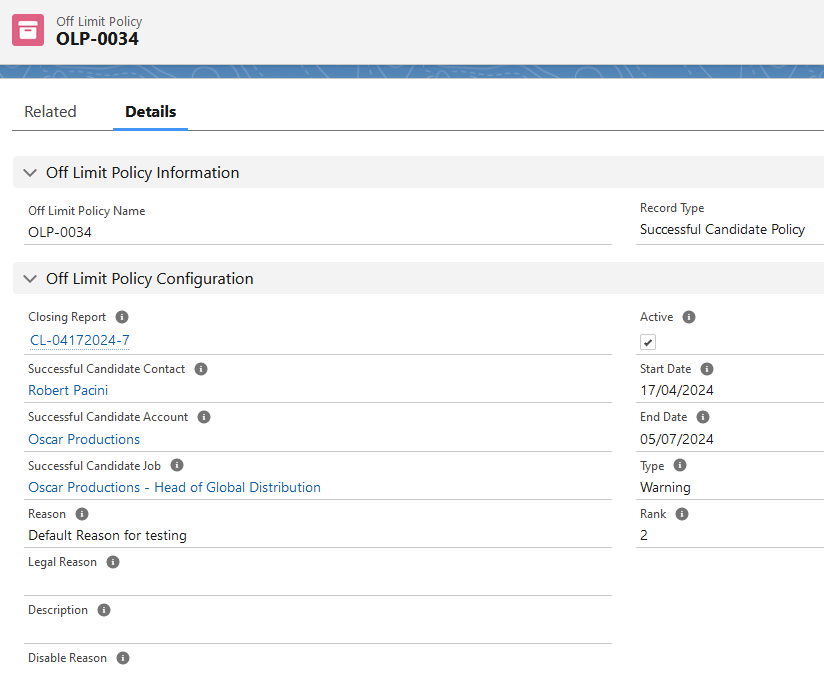
Once the successful Candidate is placed and a Closing Report created, the related Job is automatically closed.
The Successful Candidate logic is only supported for Executive Jobs that only have one open position to fill.
Exception
This policy creation does not apply when the Withheld checkbox is selected during the Closing Report creation.
For details for that use case, see Off Limits Policies Successful Candidate Withheld Use Case
Next Steps
The next step the Off Limits Successful Candidate Policy is initiation of the lifecycle. For more information on this, see Off Limits Policies Successful Candidate Lifecycle.