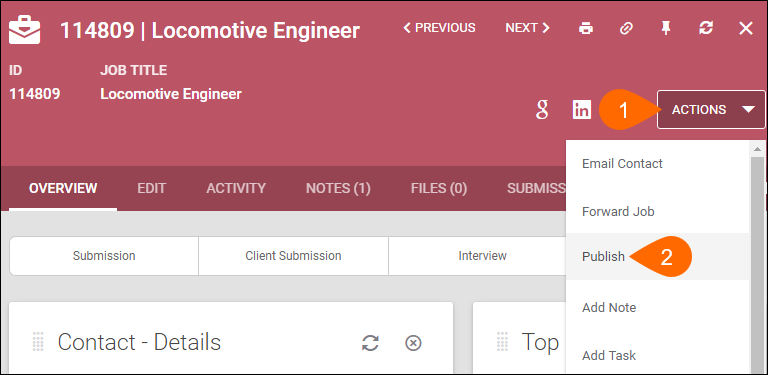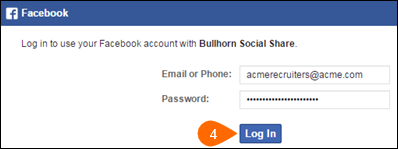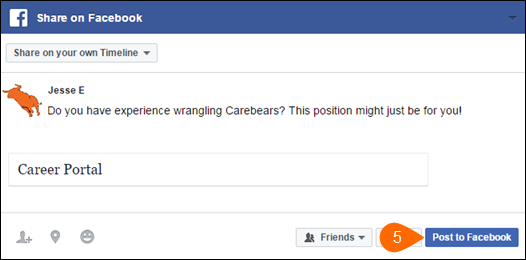Sharing Jobs on Facebook, X, and LinkedIn
Using the Open Source Career Portal, you can share your vacancies directly to Facebook, X (formerly Twitter), and LinkedIn.
Once posted to your social media site, the link directs applicants to the job posting on your career portal. The social media posting is similar to “share” links that are common on websites.
Before You Begin
To start, you must publish the job to your Open Source Career Portal. Once you've done that, you will have the option to post to your social media sites.
How do I select which Linkedin/X/Facebook account to use?
Make sure you are logged into the correct social media account to share the job to your feed.
This is based on browser cache. In order to streamline the sharing process, you may wish to run Bullhorn in incognito with the desired social media logins.
- If you are not already logged into any social networks in the active browsing session, you will be prompted to log in.
- If you are already logged into a social network in the active browsing session, this will be detected and used for social sharing.
How to Share a Job to Social Media
-
Navigate to the job you want to share and click Actions.
-
-
The Job Publishing screen opens.
-
-
Under the Description, select the desired social media platform.
S-Release: Select the share () icon next to the desired social media platform.
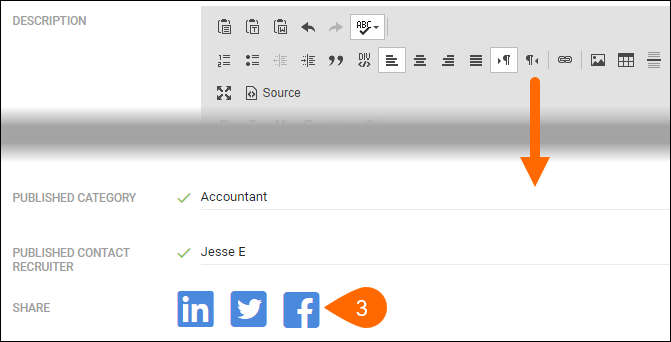
Your job will be shared on the selected social media platform.
If you want to remove a job from your social media accounts, you'll need to log into your social media account and manually delete the post.
How Jobs are Posted on Social Media
- LinkedIn: Publishing to LinkedIn shares the job on your personal feed.
- Facebook: Publishing to Facebook shares the job on your feed.
- X (formerly Twitter): Publishing to X generates a shortened URL and defaults to a message format of “Check out this [Job Title] Job!” You can edit the text prior to posting if you would like to customize your post.