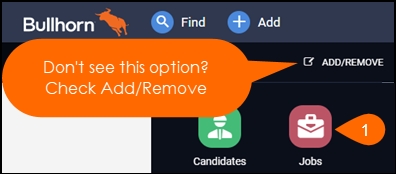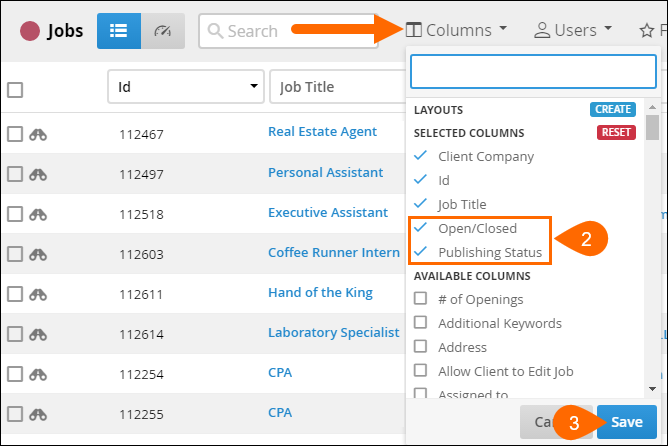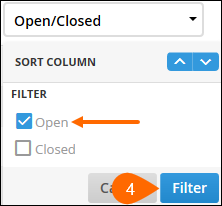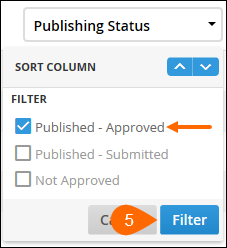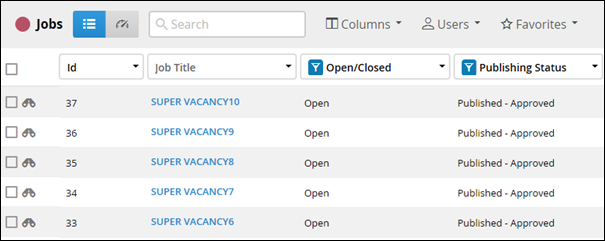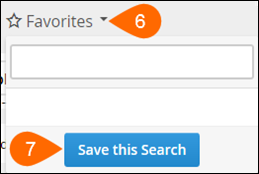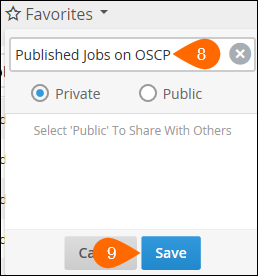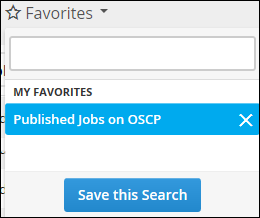| Editions Available: All Editions | Audience: |
Viewing a List of Jobs Published to Your Open Source Career Portal
When a job is published to your Open Source Career Portal (OSCP), the job must be set to Open and have a Publishing Status of Published - Approved.
| Publishing Status automatically switches to "Published - Approved" when a job is published, so you shouldn't manually set this field. |
We can use these two fields to filter your Job List to display all jobs currently published to your Open Source Career Portal.
Viewing a List of Your Published Jobs in Bullhorn
From the Bullhorn Menu, select Jobs.
Add the following columns to your view:
- Open/Closed - isOpen
- PublishingStatus - isPublic
Select Save.
|
Don't see these fields? Ensure they are added to your View Layout. |
Filter the Open/Closed column by "Open" and select Filter.
Filter the Publishing Status column by "Published - Approved" and select Filter.
If you don't see a list of all jobs published to your Open Source Career Portal, ensure there are no other filters on your Job List.
Continue below to save this search as a favorite.
Select Favorites.
Click Save this Search.
Give your search a name and select the desired privacy settings.
Select Save.
Once the filters are setup and saved, you'll be able to view the list of jobs published to your OSCP.
Related
-
Where can I view my web responses?