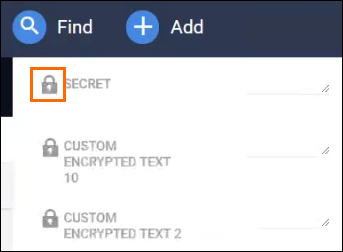Encrypted Fields
Encrypted fields store sensitive data in a secure, encrypted format at the database level. This ensures that even if your data is exported or backed up, the information remains protected. Encrypted fields can still be viewed inside Bullhorn by users who have normal access to the record.
Encrypted fields are commonly used for personally identifiable information (PII) and compliance-related data.
What Is an Encrypted Field?
An encrypted field is a field whose value is stored in the database using encryption. While the data is encrypted at rest, Bullhorn automatically decrypts it for users viewing the record within the application.
Only specific field types can be encrypted:
-
EEOC fields included by Bullhorn
-
customEncryptedText fields
Other field types cannot be encrypted.
Entities That Support Encrypted Fields
Encrypted fields are available on:
-
Candidate
-
Placement
-
Placement Change Request
How Encrypted Fields Display in Bullhorn
Encrypted fields:
-
Can be added to records
-
Cannot be added to list views
-
Are not searchable
Visibility and Permissions
Encrypted fields are visible to all users by default. If you want to restrict who can view the data, you must also configure the field as a Confidential field.
See About Confidential Fields for more details on restricting visibility.
Identifying Encrypted Fields
On Candidate and Placement records, custom encrypted fields display a lock icon next to the field name.
Some Bullhorn-provided EEOC fields are encrypted but do not display a lock icon:
-
Social Security Number
-
Veteran Status
-
Ethnicity
-
Disability
Other Encrypted Field Behavior
Bullhorn Reporting (formerly Canvas)
Encrypted field values cannot be displayed in Bullhorn Reporting (Canvas).
Bullhorn Data Replication (formerly Data Mirror)
Encrypted fields are included in Bullhorn Data Replication 8 and can be used for reporting.
API
Encrypted fields:
-
Can be accessed through the REST API, and returned values are automatically decrypted
-
Cannot be accessed through the SOAP API