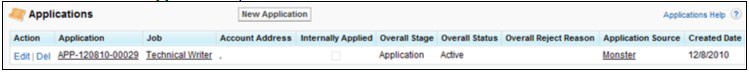| Package: Recruiting(JS2) |
Creating a PDF Version of the Job Application

This article describes how to create a PDF version of a job application from both the Contact screen and the Job Order screen. The application is used to associates a Candidate with a Job Order and begin the placement process.
Creating a PDF Version of a Job Application from the Contact Screen
-
Navigate to Contacts.
- Note that Candidates have the "Candidates" Account Name. Other entries in the List View are Contacts.
-
Go to the link in the Name column.
-
Choose the Application number link.
-
Select Create PDF.
Creating a PDF Version of a Job Application from the Job Order Screen
-
Navigate to Job Orders.
-
Go to the link in the Job Title column of a Job Order.
-
Scroll down to the Applications panel.
-
Choose the Application number link.
-
Select Create PDF.
You can also view this video for more information:
Was this helpful?