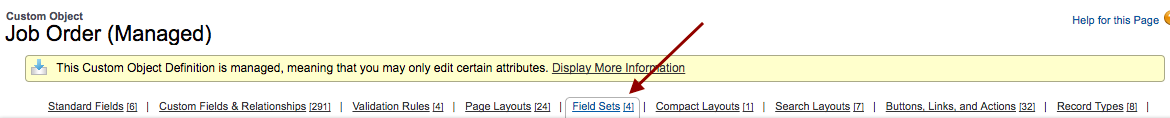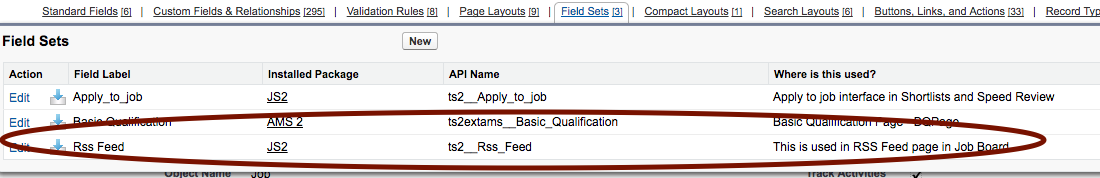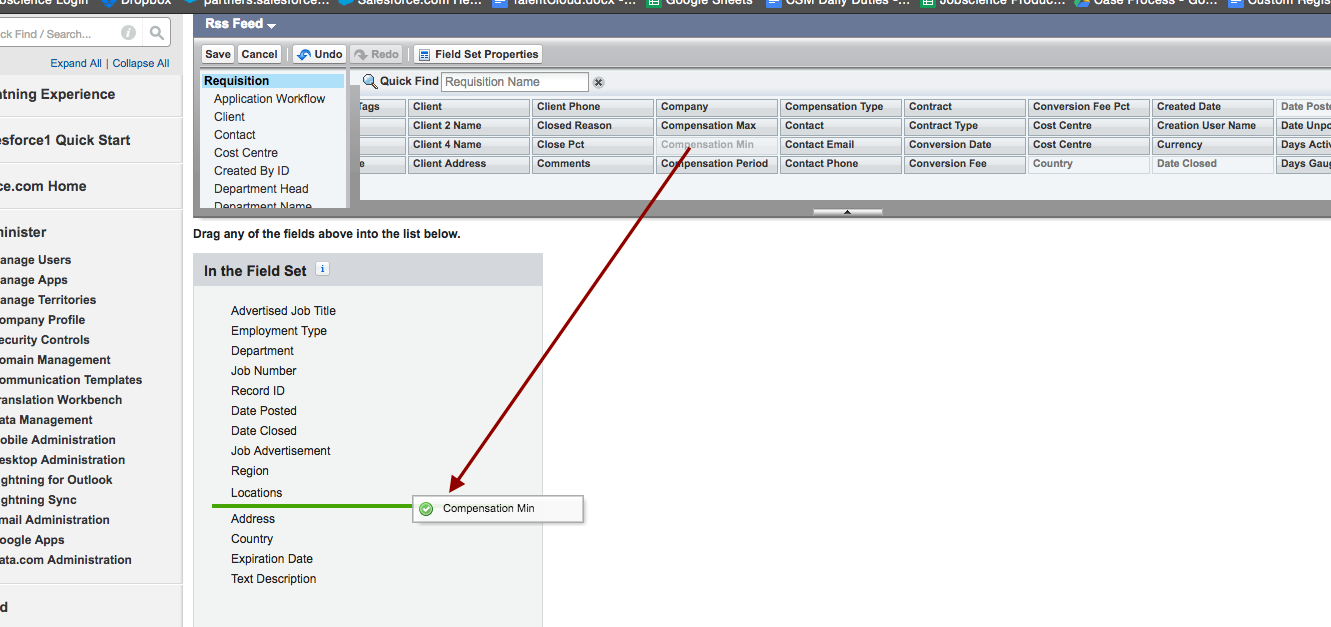| Package: Recruiting(JS2) |
Editing the fields that display in a Feed

We can provide feeds of up to 500 jobs per feed. The standard fields that displays in a RSS feed are:
|
|
If you would like to add additional fields to the feed please follow the steps below.
Editing the fields that display in a Feed
Was this helpful?