| Package: Recruiting(JS2) |
Exceeding Page Views for Sites Job Board

If you are getting messages that pages are unavailable because you are exceeding the number of allocated page views try the following.
Steps to Solve the Sites Page Limits
- Install the Report Package - https://appexchange.salesforce.com/listingDetail?listingId=a0N30000001SUEwEAO
-
Run the reports and determine if page views exceeding is a spike or steadily building issue.
-
Determine the Pages and Sites consuming the views.
-
If it looks like a spike, escalate the issue to Salesforce with evidence of a possible bot or malicious attack.
-
If it is a gradual build up that is ongoing, you have exceeded the 500,000 monthly page limit and will have to purchase additional capacity.
-
Look at the Page View Limits - https://help.salesforce.com/apex/HTViewHelpDoc?id=sites_limits.htm&language=en#SitesPageViewsWhatCounts
-
Determine if buying 1 unlimited user from Salesforce or page view package is the best way to go from a cost perspective.
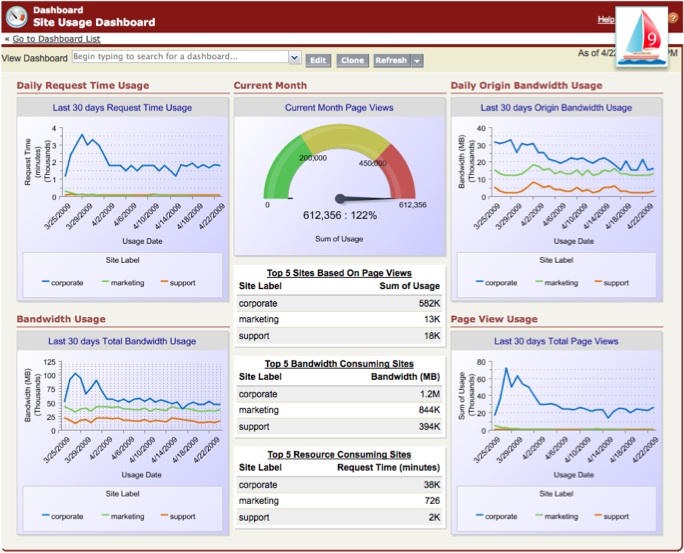
Was this helpful?