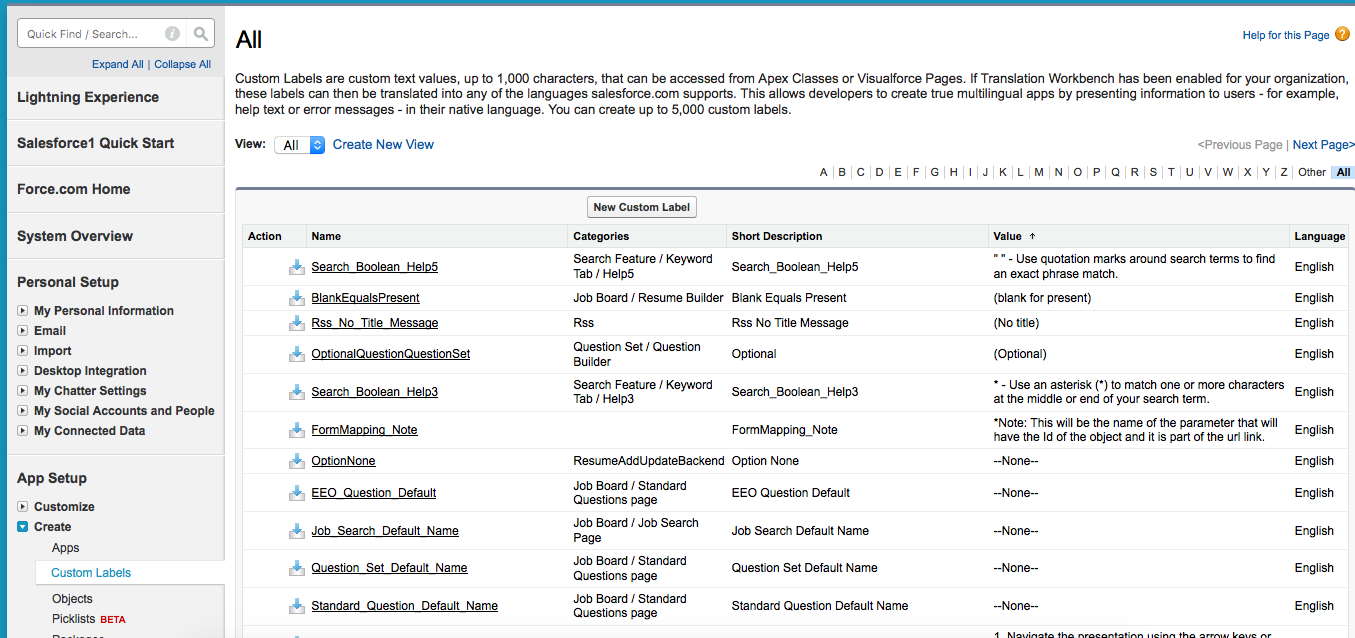| Package: Recruiting(JS2) |
Renaming Custom Labels on Job Board

While we can't add, remove, or edit the links and wording on the Job Board, there is a workaround for "translating" those labels so that they appear differently.
-
Make note of what the text on the site currently says which you'd like to alter.
-
Navigate to Setup > Create > Custom Labels.
-
Find the label you want to change.
-
Click on the Name of the label.
-
Create a New Local Translation in whichever language your job board is in and put the text in as you'd like it to display.
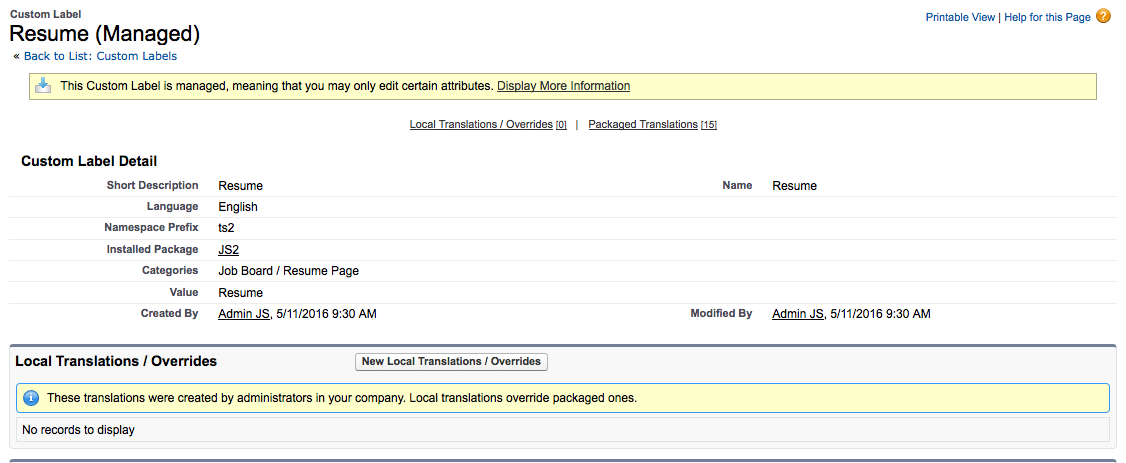
Was this helpful?