| Package: TimeCards |
Exporting Timesheets

Approval managers, as well as payroll personnel, can export timesheets from the Approved Timesheets list view. You can export all timesheets at once, or select individual or multiple timesheets to export.
Exporting All Timesheets
-
From the Approved Timesheets list view, click the Export to Payroll button.
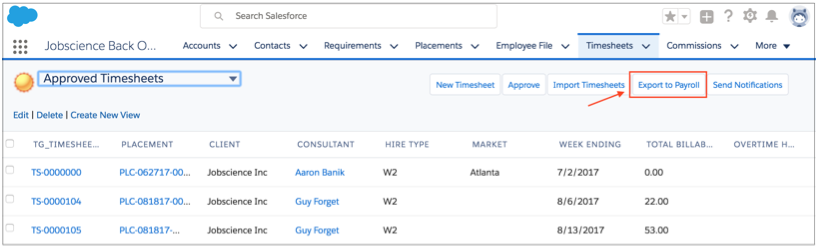
-
Click the OK button to confirm the export. The export file is created and downloaded.
Note: The export file is already configured to auto load into the payroll system. -
View the file to make sure it is correct and then click the Confirm Export button. The timesheets are moved to the "Approved Timesheets - Exported" status.
Exporting One or More Timesheets
-
From the Approved Timesheets list view, click the checkbox to the left of each timesheet you want to export.
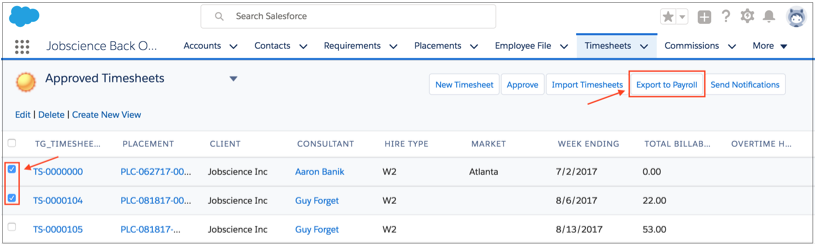
-
Click the Export to Payroll button. The export file is created and downloaded.
Note: The export file is already configured to auto load into the payroll system. -
View the file to make sure it is correct and then click the Confirm Export button. The selected timesheets are moved to the "Approved Timesheets - Exported" status.