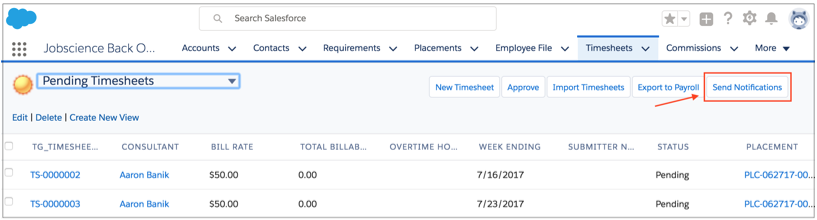| Package: TimeCards |
Timesheet Notifications

There are three automatic timesheet-related notifications that occur in the system:
-
Timesheet Reminder Notification - Typically scheduled for the Friday before the timesheet is due, but can be customized by each client. For example, on Friday a timesheet reminder notification is emailed to contractors reminding them that they have not yet submitted their timesheets for the week. A reminder is not sent to contractors if they have already submitted their timesheet.
-
Timesheet Due Notification - Typically scheduled for the Monday of the new week. For example, on Monday a timesheet due notification is emailed to contractors letting them know that they have not yet submitted their timesheets and they are now late and need to submit immediately.
-
Timesheet Approval Notification - Sent to a primary or secondary approver if there are timesheets in their queue awaiting approval. Only one email is sent to each approver regardless of the number of timesheets awaiting their approval.
You can also send notifications on demand by clicking the Send Notification button on the Timesheets page. This allows you to send a notification to contractors or approval managers without having to wait for the automatic notifications listed above.
Click the Send Notification button to:
-
Send an email to contractors letting them know they have a timesheet in "Pending" status that needs to be submitted.
-
Send an email to approval managers letting them know they have timesheets in their queue in "Submitted" status that need to be approved.