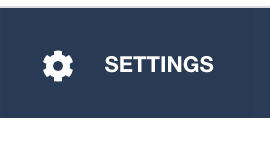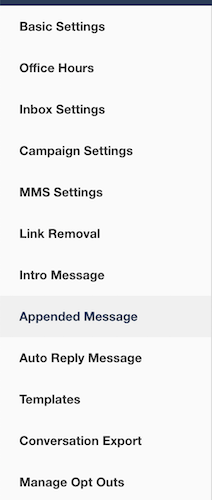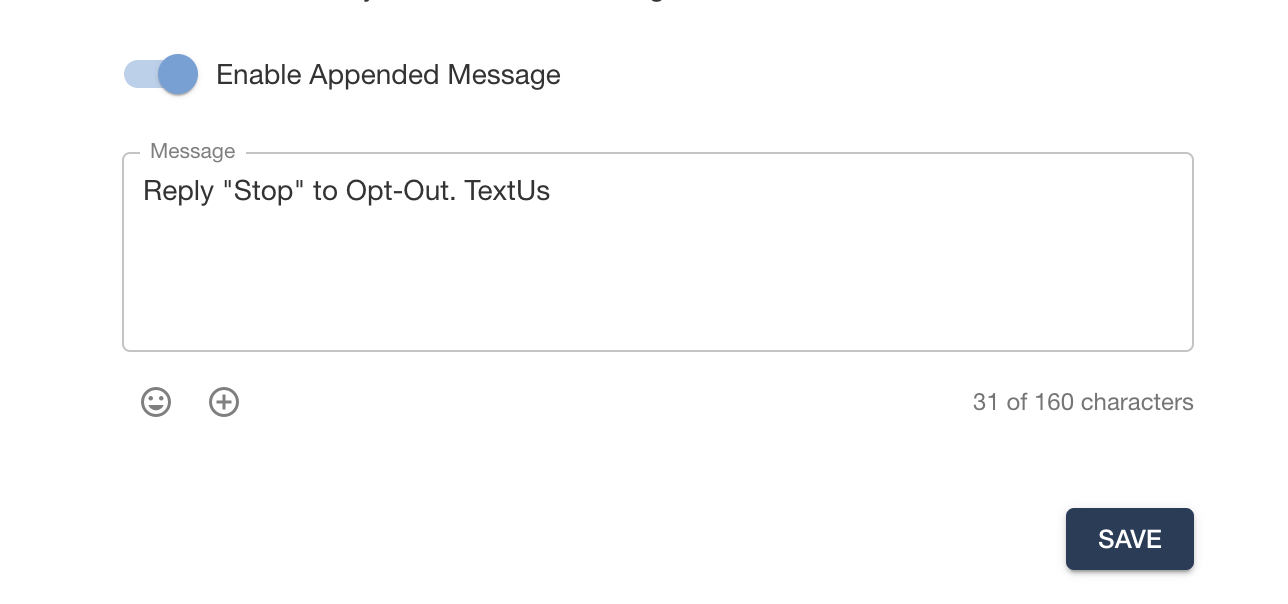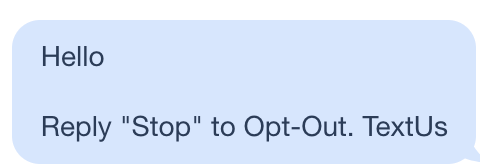Appended Message
How to set an "always-on" signature
The Appended Message setting allows for a custom message to be automatically added to the end of every SMS message sent from your account.
This setting is especially useful in the case that your company requires instructions on how to Opt Out from SMS to be included in every message. Otherwise for a signatures that includes your personal info, we recommend using our intelligent Signature feature.
To enable an Appended Message click Settings, and select Appended Message from the menu:
Here, you can customize and enable your message:
Your Appended Message has a character count of 160 characters, but it will not count toward your overall character count when composing a message.
When enabled, your Appended Message will look something like this on all outbound messages: