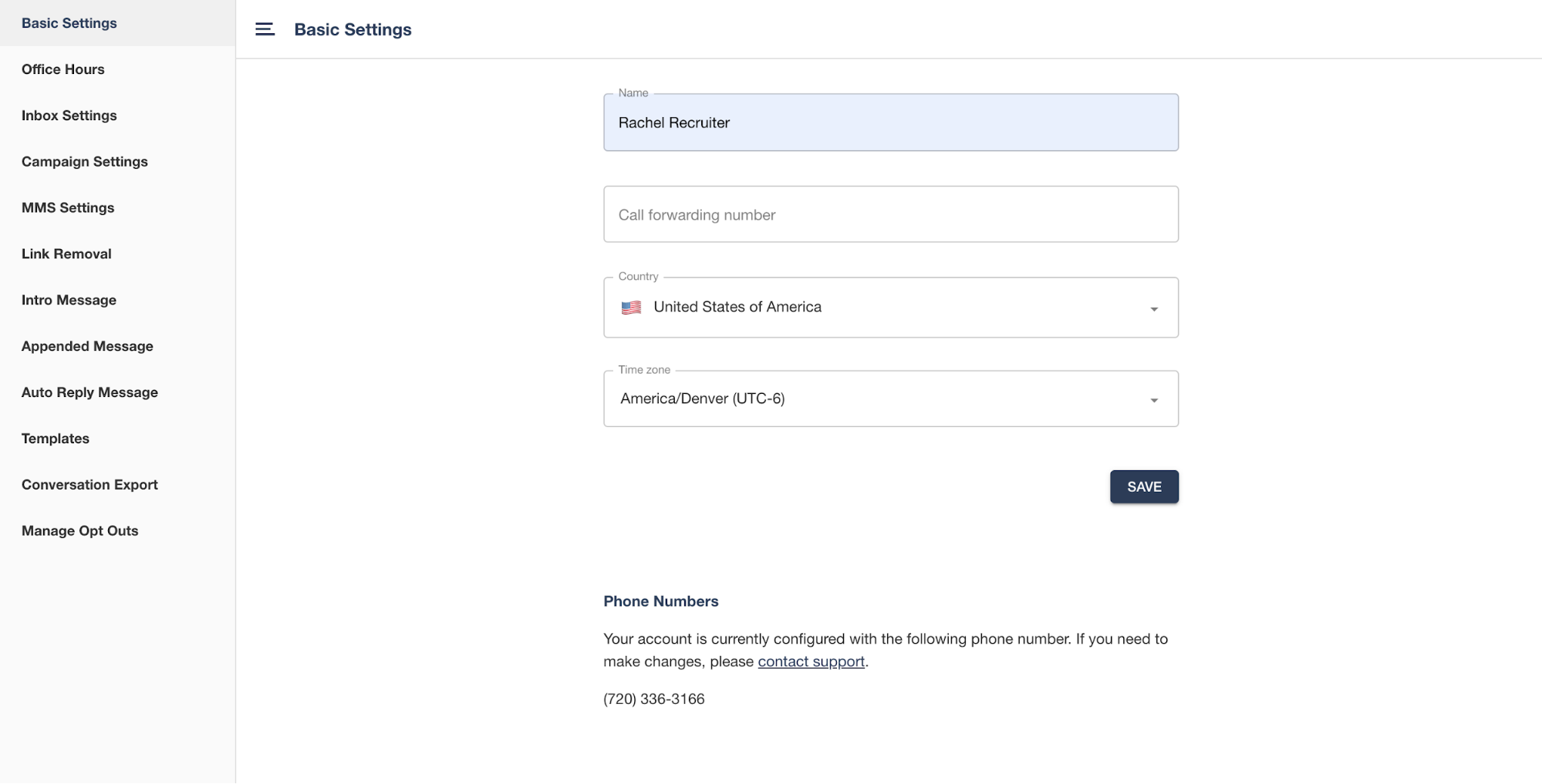Basic Settings
Update your Time Zone and Call Forwarding Number
From this page, you can change some important settings related to your account.
Name: This is the name of your account. It is displayed in the upper right hand corner of the screen at all times, and it is visible to all users on your account! This name is not visible to message recipients, only users.
Forwarding Number: If your phone number was given to you by . this is where you can enter a call forwarding number for your account. This means that any calls that are dialed to your number will instead ring to this Forwarding Number. If you have a phone number that is not directly tied to your phone, you should have something entered in this field!
Country: This setting will determine the country code for any phone numbers imported into that are not already in international format! For example: if your country is set to United States the phone number will have the +1 country code added, and if it is set to United Kingdom the country code will be +44. Any number already in international format will stay the same regardless of this setting!
Time Zone: This setting will determine which time zone your Office Hours are in, if you choose to set them! automatically syncs to your computer’s time for the purpose of message timestamps.
Phone Numbers: This is a list of any phone numbers associated with your account. Text messages to any numbers listed here will go to your account! Please contact Support if you need a phone number added, removed, or changed.