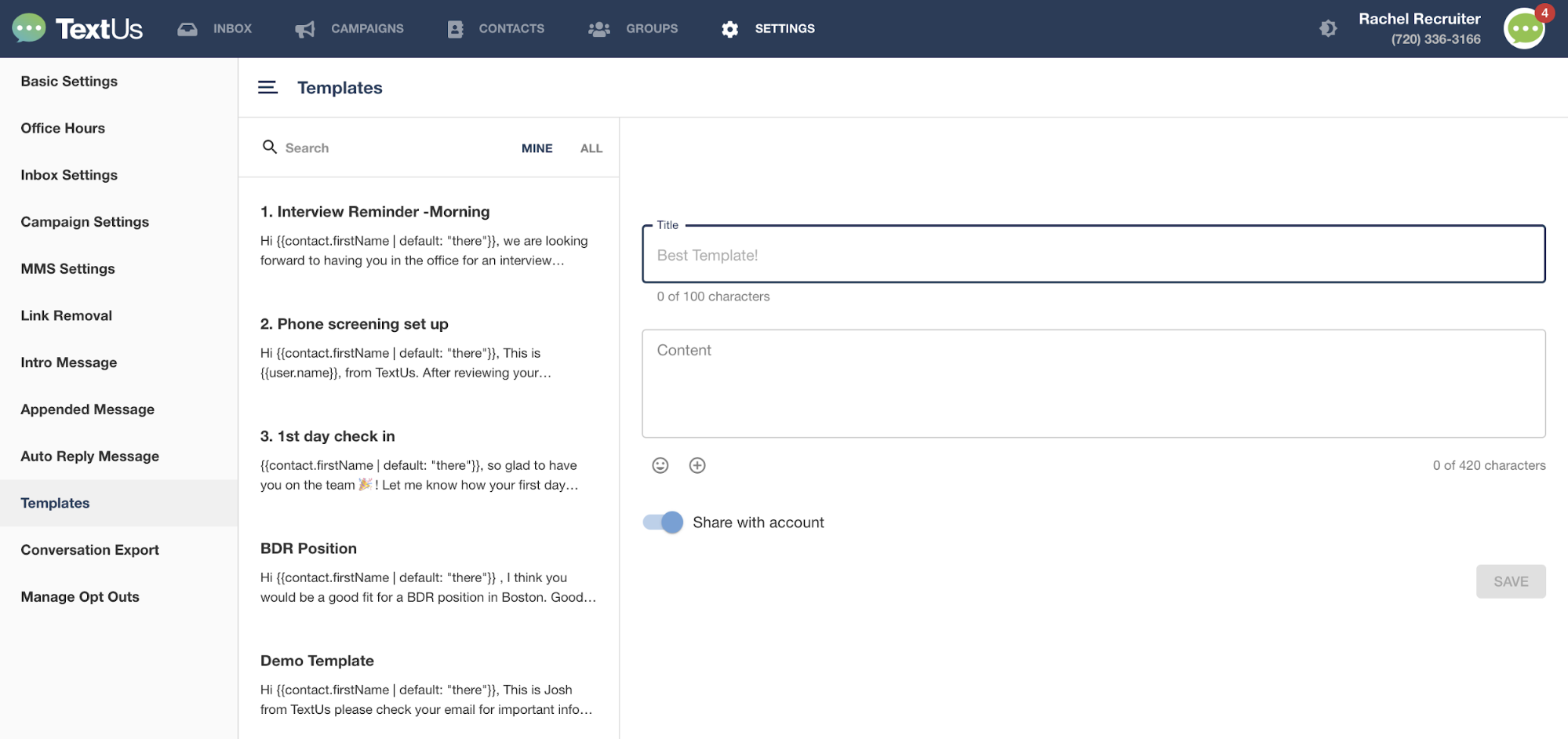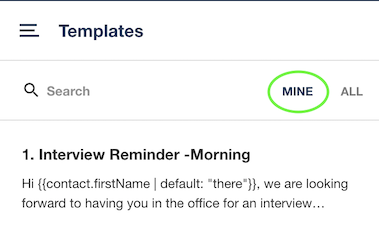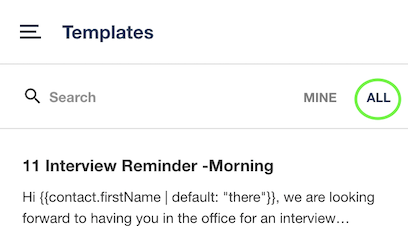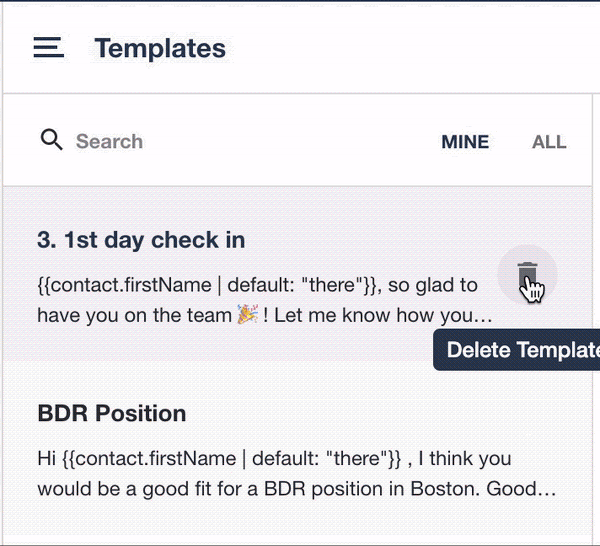Template Settings
Create, edit, share or delete Templates
In this tab of your account's settings you can create, edit, share and delete Templates.
Templates are pre-made text responses that you send to quickly reply to a contact. Once you click on Templates you can see a list of all of your templates as well as an area to create a new one.
It will default to show your own Templates, under MINE. To find a Template, either scroll down or search for it!
To see all Templates for your account, click on the ALL button instead.
To create a new Template, fill out the blank space on the right, be sure to click Save when you are done.
To delete a template click on it then click on the trash can that appears.
Clicking on the toggle next to “Share with Account” will allow all users on your account to view the Template in the ALL tab. Otherwise, this Template will remain in the MINE tab.
If you are interested in learning more about Shared Templates you can read about it here.