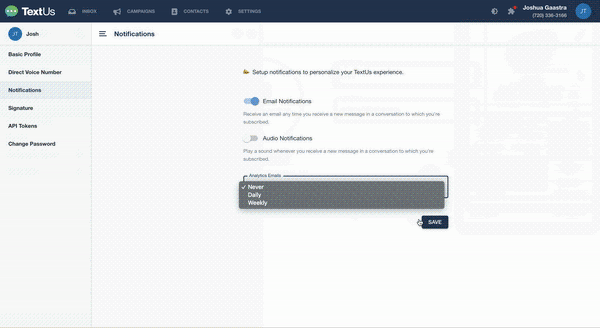How to Automatically Receive Analytic Emails
How to get automatic analytics emails, daily or weekly.
In your profile, you have the option to turn on automatic daily or weekly analytics emails. By turning this on you will get a .csv file sent you your email address at the interval you pick.
Weekly emails are sent Sunday.
To do so simply
- Click the circle in the upper right-hand corner
- Click Profile
- Click Notifications
- Change the Analytic emails from Never to your preference of either Daily or Weekly
- Click Save when finished
Please note, the default setting for Weekly Analytics on your account is set to Never.
Was this helpful?