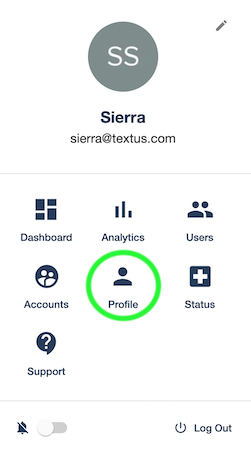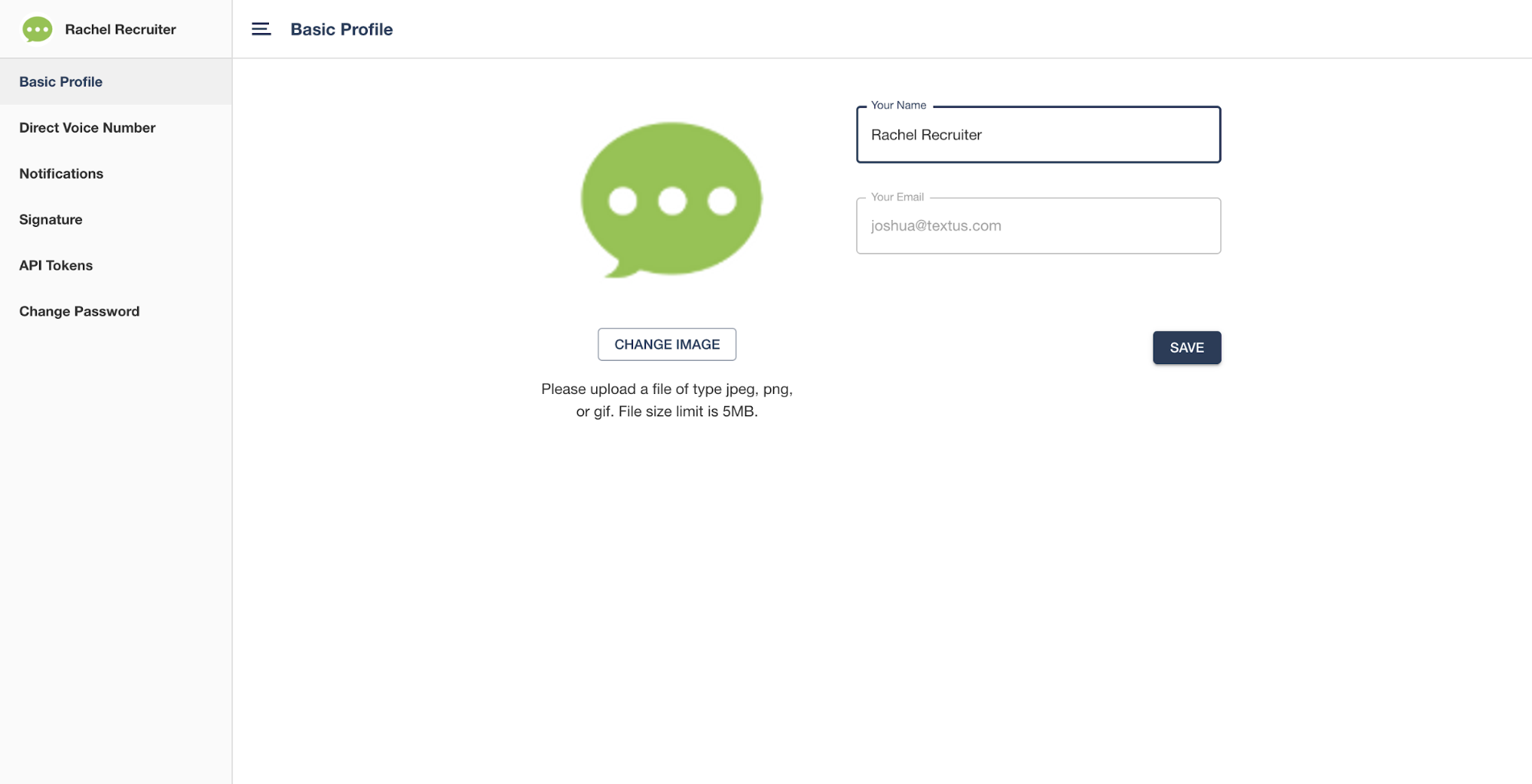Profile Settings
How to edit your signature, profile image and notification settings.
To get to your Profile Settings, click on your icon in the upper right hand corner of your account next to your Account Name and phone number.
Then, click Profile in the drop-down menu to access your Profile Settings.
On the Profile Settings page, you can upload a profile image, change the name on your account, adjust your notification settings, create/edit your signature, create/manage your API Tokens, and change your password!
When uploading a profile image it must be less than 5MB and be one of the following formats: .jpeg, .png, or .gif.
Please make sure to click the "Save" button to save any changes before navigating away.
Was this helpful?