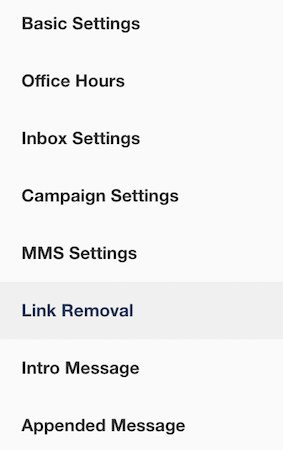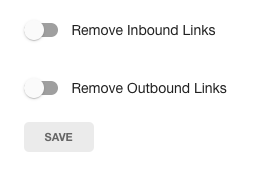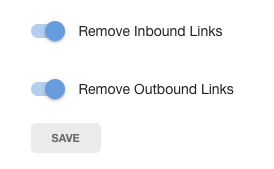Link Removal Settings
How to control your account's ability to receive or send links.
Link Removal Settings allow you to control your ability to send and receive links. can remove links from SMS messages to help prevent inbound phishing attacks or limit your users' ability to send links to contacts. When configured, detected links will be replaced with [LINK REDACTED] before being sent or received.
Link Removal Settings may be locked by administrators in your company to prevent other users from changing these settings.
To change your Link Removal Settings, click on “Settings” on the top bar of your account.
Next, click on “Link Removal” on the left side of your screen.
If you would like to send and receive links, make sure that the toggle switches next to “Remove Inbound Links” and “Remove Outbound Links” are both disabled (they will be gray).
If you would not like to send and receive links, make sure that the toggle switches next to “Remove Inbound Links” and “Remove Outbound Links” are both enabled (they will be blue).
Please make sure that you click “SAVE” if you make any changes to your Link Removal Settings!