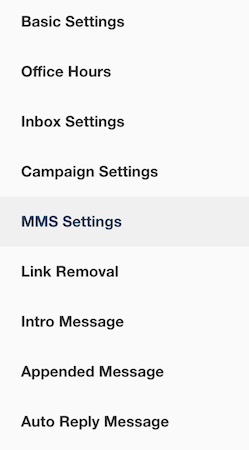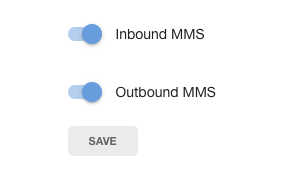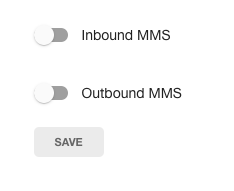MMS Settings
How to control your account(s) ability to receive and send picture messages.
MMS Settings allow you to control your ability to send and receive picture messages. MMS (or Multimedia Messaging) is included as part of all plans. If, for compliance or legal reasons, you need to disable this feature, you can do so in either or both directions.
Disabling inbound MMS is useful to prevent your contacts from sending in pictures of sensitive material like credit cards or other personally identifiable information. Disabling outbound MMS is helpful if you need to prevent your employees from sending inappropriate photos or sensitive material to your contacts.
MMS Settings may be locked by administrators in your company to prevent other users from changing these settings.
To change your MMS settings, click on “Settings" at the top of your page.
Next, click on MMS Settings on the left side of your screen.
If you like to send and receive MMS messages, make sure that the toggle switches next to “Inbound MMS” and “Outbound MMS” are both enabled (they will be blue).
If you would not like to send and receive MMS messages, make sure that the toggle switches next to “Inbound MMS” and “Outbound MMS” are both disabled (they will be gray).
Please make sure that you click “Save” if you make any changes to your MMS Settings!