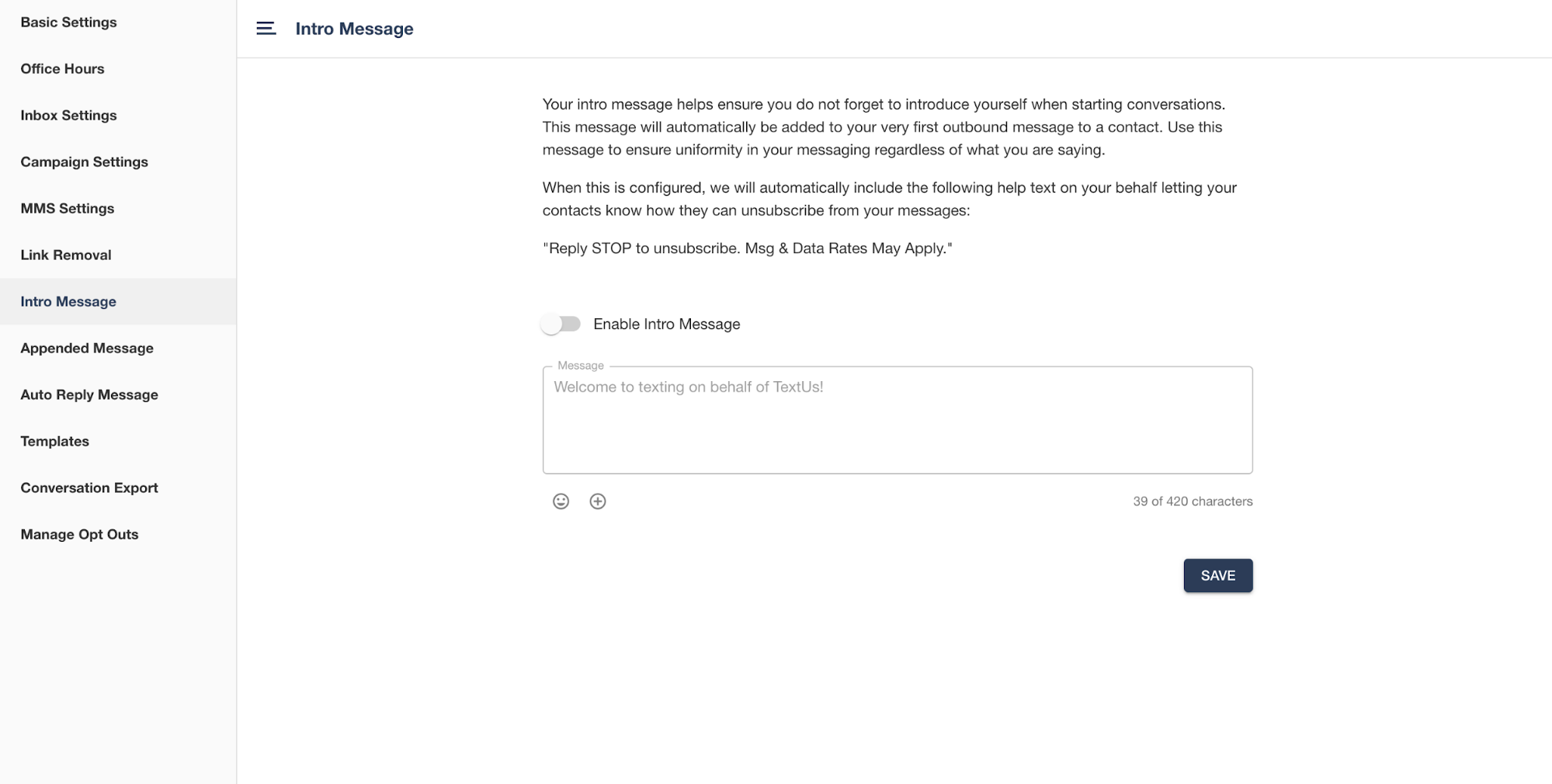Intro Message
Set up a message to send to new Contacts
Intro Message
Here you can turn on and set an Intro Message! This message will automatically be added to your first outbound message to any new contact. This will go out first in the case of a 1-to-1 message or a Campaign. An opt-out line will automatically be included as part of the message as well.
Should I have an Into Message?
An Intro Message is not necessary. It is recommended however if:
- Your legal team has a requirement that you inform anyone you message on how they can opt-out.
- You are sending more marketing style messaging in large numbers.
To set up the Intro Message, click Intro Message on the left-hand panel in Setting, toggle on the Enable Intro Message button, fill our your content for the intro message, and click Save. Remember, the message, "Reply STOP to unsubscribe. Msg & Data Rates May Apply." will automatically go out after the intro message you created.
Was this helpful?