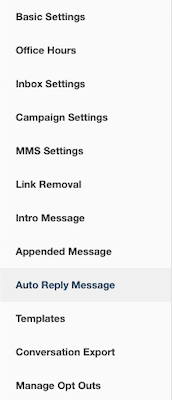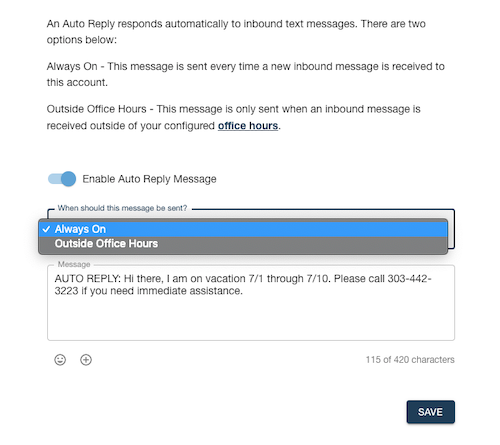Auto Reply Message
How to set an automated away message or vacation responder
Here you can set an Auto Reply Message, which can be used either as an automated Away Message outside of your set Business Hours, or a more permanent Auto Reply to be used as a vacation responder!
Auto Replies will only be sent once per day per recipient, and they will not be sent to someone who is replying to an outbound message that was recently sent from your account!
To set up an Auto Reply Message click Settings, and then click Auto Reply Message:
Click the toggle to enable/disable your Auto Reply Message.
If you would like this message to be sent in response to all inbound messages, set the dropdown to "Always On." If you would like the message to be sent only when an inbound message comes in outside of your set Office Hours, select "Outside Office Hours."
Then, type your desired Auto Reply Message! Please note that you can use personalization by clicking the plus icon below the message field:
Lastly, hit make sure to hit SAVE after making any changes to this setting!