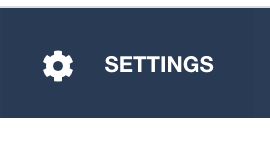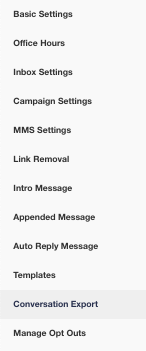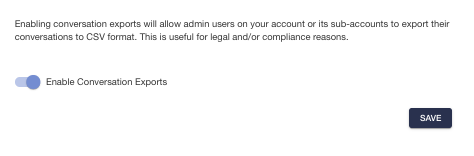Enabling Conversation Export
How to turn on the option to export a Conversation
The Conversation Export option allows for users to download the conversation history with a Contact. To enable this option, click Settings:
Then select Conversation Export from the menu:
Here, you can toggle on “Enable Conversation Exports.”
Once this is enabled, you can Export a Conversation by following the steps here.
Was this helpful?