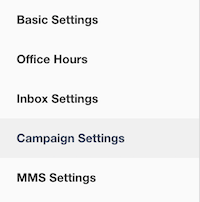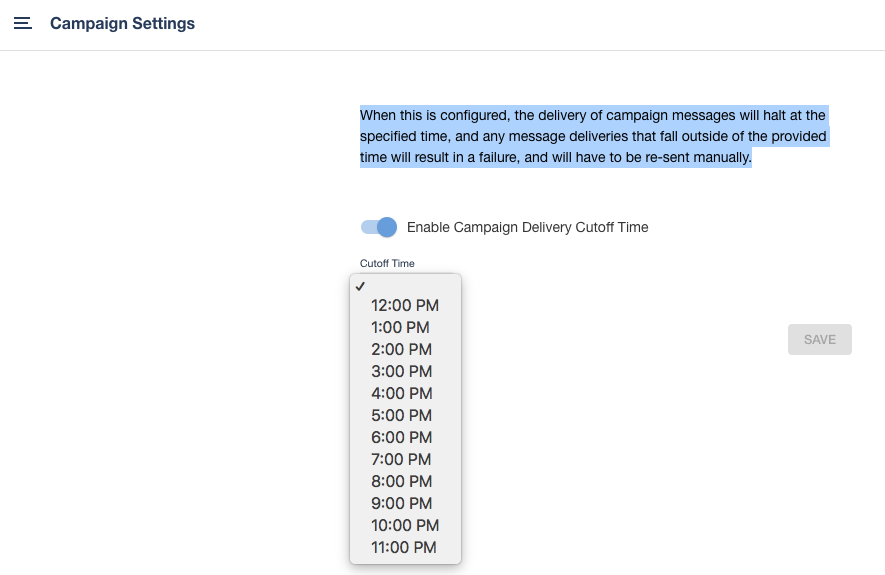Campaign Settings
Changing your Campaign Delivery Cutoff Time
The campaign delivery cutoff time feature allows you to select a time in the afternoon or evening in which you would not like any further Campaign messages to be sent to your contacts. When enabled, any Campaign messages that have not already sent will automatically fail after this selected time. For example, if you select a Campaign Delivery Cutoff Time of 5pm, any Campaign messages that have not already been sent to your contacts by 5pm will fail and not be sent to these contacts. However, Campaign messages that do not get sent because of your cut off time will not count towards your daily Campaign message limit.
To enable a campaign delivery cutoff time, please follow these steps:
- Click on “Settings” at the top of your screen
- Click “Campaign Settings” on the left side of the screen
- Click the toggle switch to enable a cutoff time (it will turn blue)
- Select a cutoff time (you can choose any time between 12PM and 11PM)
- Click “Save”
If you are an administrator on your account, you can lock this setting for any users beneath your account.
To resend any of these messages that were not sent before the cutoff time, please click on the “CAMPAIGN” header, click on the campaign, and click “Failed.” Here, you can select as many of these failed messages as you would like and click the “Send Campaign” icon to send a new Campaign to these contacts.