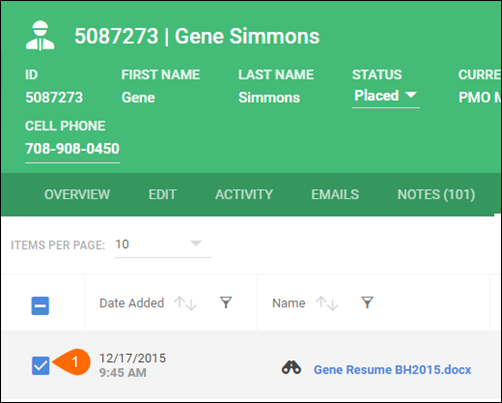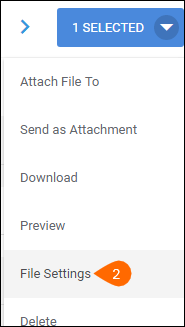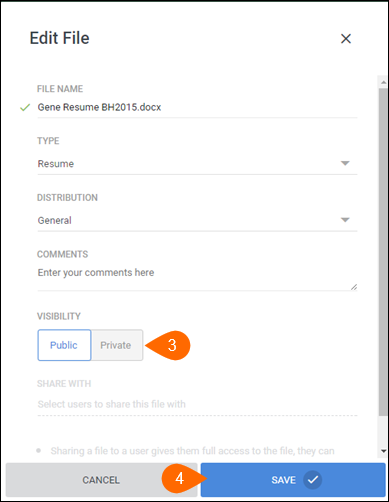| Editions Available: All Editions | Audience: |
Setting a File As Private
Overview
Depending on your entitlements, you could make the files you upload to records private. You can make the file private only to you, or to a specific subset of users. By default, all uploaded files are public.
You can make private files for the following entities:
- Candidates
- Contacts
- Companies
- Jobs
- Opportunities
- Placements
To Make a File Private
You can only privatize one file at a time.
From the Files tab of the record, select the checkbox to the left of the file.
From the Selected drop-down, select File Settings.
Go to the Visibility field and select Private.
Click Save.
Novo: Keep in mind that the your administrator may have the ability to see all private files.
S Release: If you do not want the owner of a record to have the ability to view private files attached to the record unless it's specifically shared with them, please contact Bullhorn Support.