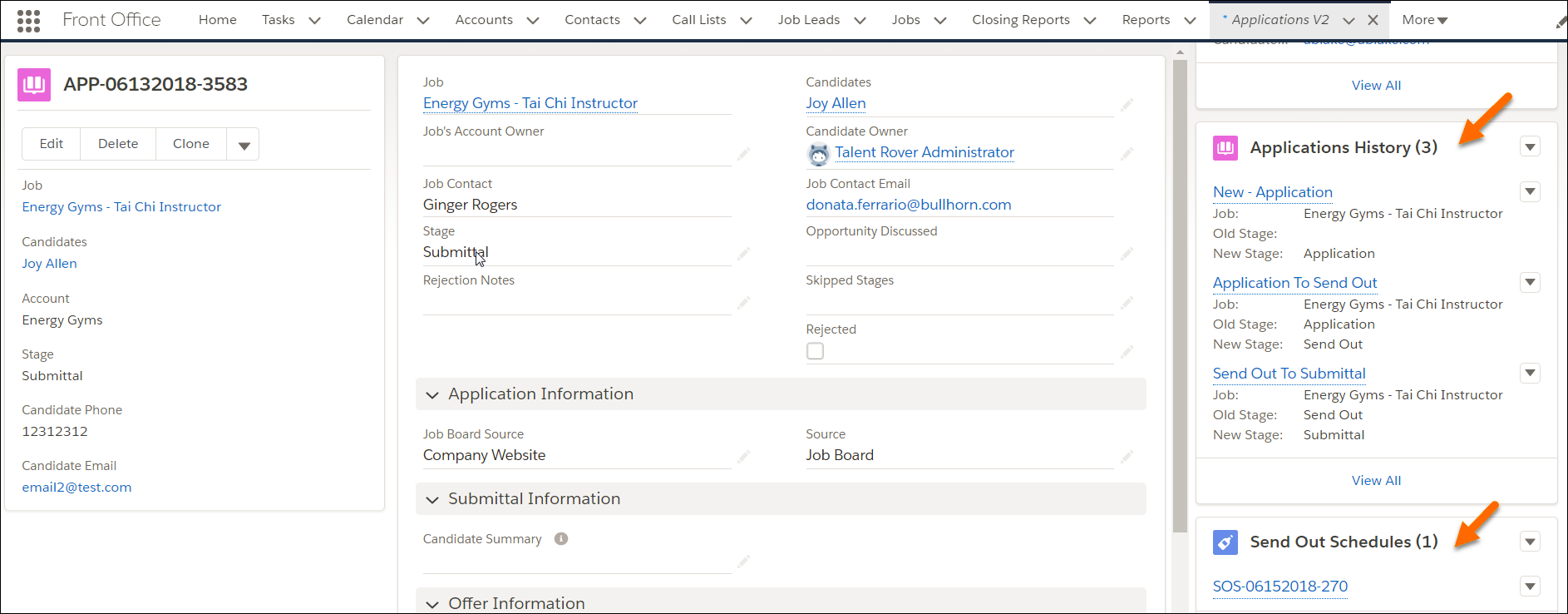: Data Model
Overview
introduces a data model centered on the object. had a separate object for each stage of the recruiting process while stages in are controlled by the Stage picklist on the record. Combined with the Application History record it's easier to keep track of a Candidate![]() A person looking for a job. A candidate can also be referred to as a Job Seeker, Applicant, or Provider.'s journey as there are fewer records to manage. This article explains how data models work.
A person looking for a job. A candidate can also be referred to as a Job Seeker, Applicant, or Provider.'s journey as there are fewer records to manage. This article explains how data models work.
Example Record:
Admin Note: You can determine if your Org is using the data model by looking for a checkmark in Setup > Custom Settings > Talent Rover Custom Settings > Enable New ATS Data Model?. Please contact Bullhorn Support if this box is not checked and you would like to switch to the data model.
+ Application History Object
New Record
A new record and a new Application History record are created every time a Candidate is submitted to a Job in the for the first time. A relation between the Job ID + Candidate ID + Job Stage is established.
- The following fields are populated on the new record:
- TR1__Job__c
- TR1__Applicant
 A person looking for a job. A candidate can also be referred to as a Job Seeker, Applicant, or Provider.__c
A person looking for a job. A candidate can also be referred to as a Job Seeker, Applicant, or Provider.__c - TR1__Account__c
- TR1__Stage__c
- TR1__Email__c
- TR1__Owner__c
- TR1__Skipped_Stages__c
- CreatedById
- LastModifiedById
- Any field included in the relevant Stage Information section which is controlled by Field Set and is dependent on the data entry page used in the .
- When the new Application History record is created, these fields are populated:
- Name
- The name has the format New + Stage Name (e.g. New Submittal
 The Second Stage of Job application flow. This is when the recruiter sends the Candidate CV to the client, a sort of first introduction.)
The Second Stage of Job application flow. This is when the recruiter sends the Candidate CV to the client, a sort of first introduction.)
- The name has the format New + Stage Name (e.g. New Submittal
- TR1__Job__c
- TR1__Stage__c
- TR1__Stage_Start_Date__c
- Name
Edited/Updated Record
Updates Triggered by Move Back / Move Forward in the
When an existing Candidate submitted to a Job is moved forward or back in the , the related existing record is updated. An Application History record is created to capture the new move.
- The record will be updated:
- TR1__Stage__c is updated with new a value. This is the stage that the Candidate has been moved to.
- Fields in the relevant Stage Information are updated with data entered in the data entry pages.
When a Candidate has been in the same stage previously because of multiple move back/forward actions, previous values will be overwritten.
- A new Application History record will be created with the following data:
- Name
- The Name has the format old stage value to new stage value (e.g. Submittal to Offer
 The fourth Stage of Job application flow. This is when the candidate is offered the position (details about salary, locations etc are shared and candidate decides if he wants to take the job))
The fourth Stage of Job application flow. This is when the candidate is offered the position (details about salary, locations etc are shared and candidate decides if he wants to take the job))
- The Name has the format old stage value to new stage value (e.g. Submittal to Offer
- TR1__Stage__c
- TR1__Stage_Start_Date__c
- TR1__Old_Stage__c
- TR1__Stage_End_Date__c
- This field is updated retroactively. It is populated when the Candidate is moved to a different stage.
- Name
Updates Triggered by Reject/Unreject in the
When an existing Candidate is rejected or unrejected from a Job in the , the related existing record is updated. New Application History records are created for every reject and unreject action.
- The record will be updated:
- TR1__Reject__c: This checkbox is selected when a Candidate is rejected and deselected when the same Candidate is unrejected.
- TR1__Rejection_Notes__c if entered in the .
- An Application History record will be created with following data:
- Name: Rejected or Unrejected.
- TR1__Stage__c
- TR1__Old_Stage__c
- TR1__Rejection_Undo_rejection_Notes__c
+ + Application History Object
New Record
If a Candidate is added directly to the Send Out![]() The third Stage of Job application flow. This is when the recruiter sets up a job interview between Candidate and Client. stage in the , a new and Application History record will be created.
The third Stage of Job application flow. This is when the recruiter sets up a job interview between Candidate and Client. stage in the , a new and Application History record will be created.
In addition, a record is also created which stores all of the information entered on the data entry page for the Interview![]() The third Stage of Job application flow. This is when the recruiter sets up a job interview between Candidate and Client.. A is also created when a Candidate who is already applied to a Job is moved to the Send Out stage in the . The following fields are included:
The third Stage of Job application flow. This is when the recruiter sets up a job interview between Candidate and Client.. A is also created when a Candidate who is already applied to a Job is moved to the Send Out stage in the . The following fields are included:
- TR1__Account__c
- TR1__Account_Name__c
- TR1__Application_V2__c
- TR1__Interviewee__c
- TR1__Job__c
- TR1__Job_Title__c
- TR1__Type__c
- TR1__Interviewee_Email__c
- TR1__Date__c
- TR1__Description__c (text entered in the Agenda field in the )
- TR1__Duration__c
- TR1__EmailFrom__c
- TR1__Account_Contact__c (the Interviewer
 Usually the client/hiring manager taking part in a Job interview. A recruiter can also be an Interviewer)
Usually the client/hiring manager taking part in a Job interview. A recruiter can also be an Interviewer) - TR1__Interview_Time__c
- Email Content fields
If the Internal Interview feature is used in the , a record is created in the background with a record type of Internal Interview. A record generated by a Send Out Schedule action will have a record type of External Interview. No other record is created or updated in this scenario as Internal Interview does not trigger a stage change.
Edited/Updated Record
In the , users have the option to edit a Send Out Schedule, such as changing Interview details on the data entry page. If this happens, the existing record is updated, meaning the values in the fields of the existing record are overwritten with the new data entered in the .
records can be updated when an Interview is canceled in which might be due to rejecting, moving back, or canceling actions. When this happens, the TR1__Cancel_Meeting__c checkbox on the existing record is updated from False to True (if the Interview Date is in the future).
Interview Date & Time vs Interview Time Field
The Interview Time field is used to provide validation when entering an interview time in the since it only allows certain times to be selected. When a record is saved the Interview Time value is copied into the Interview Date & Time field. Users should refer only to the Interview Date & Time field as it changes dynamically based on the user's time zone while the Interview Time field is static.
You may see different values between the two fields on the same record due to time zone differences, the Interview Date & Time field is correct.