Launch Custom Action in a Docked Screen
You can choose an additional method for how search result custom actions open in the USAM page. The client![]() A Company is the organization where the contact works. This can also be called the Client. can keep them in a persistent (docked) window, or use the previous options of opening them in a new tab or popup (modal).
A Company is the organization where the contact works. This can also be called the Client. can keep them in a persistent (docked) window, or use the previous options of opening them in a new tab or popup (modal).
Configuration
If the client has already customized how this is going to open and the client would like to change this to the docked (static) page, change the Display Type to Docked.
- Navigate to
- Next to Mass Action
 When used in ATS or Search and Match UI, one of multiple actions available after user has selected a sub-set of Candidates Setting, click Manage Records.
When used in ATS or Search and Match UI, one of multiple actions available after user has selected a sub-set of Candidates Setting, click Manage Records. -
Click Edit next to what the client would like to customize.
-
Next to Add to Call List, click Edit.
-
- Click the dropdown for Display Type, and select Docked for the static display.
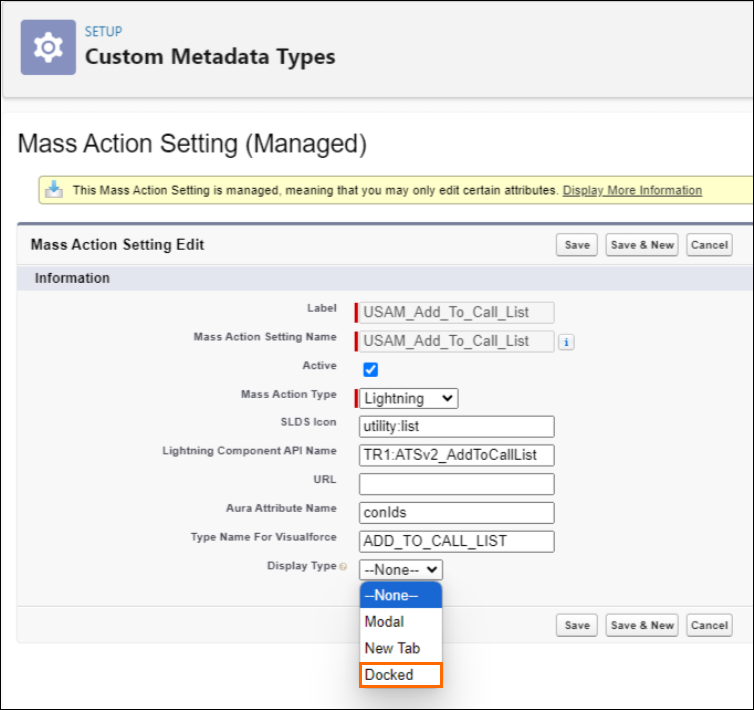
- Click Save.
For each existing custom action, please verify the following fields are set, selected, or filled in:
- MassActionType_c
- URL_c or (LightningComponentAPI_Name_c and AuraAttributeName_C)
- IsActive_C is set
- Display_Type_c
Usage Notes
- It is not possible to configure a Lightning action to open in a new tab.
- The email component is hard-coded to always open in a new tab.
- Apply to job with stage is hard-coded to be a modal.
Was this helpful?