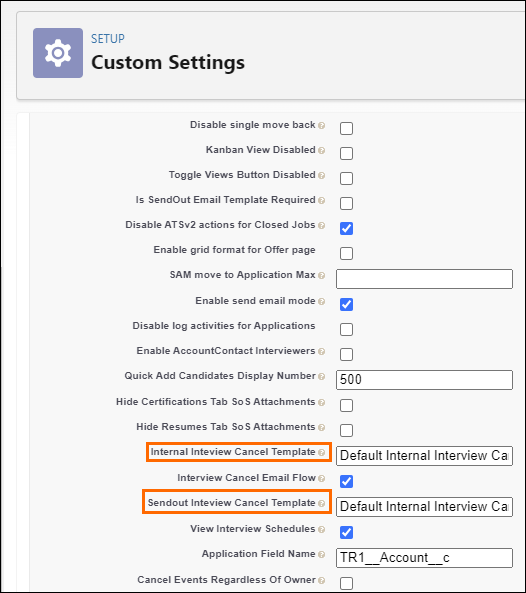: Group Internal Interview Configuration
This configuration Guide is designed for s. Please see ATS v2: Internal Interview and Group Internal Interview general information about using this feature.
Overview
This article provides the configuration steps for Group Internal Interviews in . This feature requires release 2021.05 or newer.
Configuration Steps
Enable the Group Internal Interview action in
Go to Setup > Custom Metadata Types > ATS Action
When used in ATS or Search and Match UI, one of multiple actions available after user has selected a sub-set of Candidates Configuration and enable the Active checkbox on the Group Internal Interview
The third Stage of Job application flow. This is when the recruiter sets up a job interview between Candidate and Client. records.
Configure Email Activity Configurations
See 2020 Email Editor: Email Activity Configurations for more details and configuration instructions.
Enable Automatic Cancellation Emails
When this checkbox is enabled and an application is rejected/or moved back in the stages path, Bullhorn Recruitment Cloud automatically cancels all future interviews and sends out interview cancellation email messages to the applicants![]() A person looking for a job. A candidate can also be referred to as a Job Seeker, Applicant, or Provider..
A person looking for a job. A candidate can also be referred to as a Job Seeker, Applicant, or Provider..
- Go to Setup > Custom Settings > ATS Configuration Settings
- Enable the Interview Cancel Email Flow checkbox. This will result in automatic cancellation emails being sent for both the Internal Interview and SendOut
A Client Submission (Sendouts, CV Sent) occurs when a recruiter sends a candidate to the hiring manager for approval to have an interview. Schedules flow.
Set Up Templates for Canceled interviews
- Go to Setup > Custom Code > Custom Settings.
- Click Manage next to ATS Configuration Settings.
- Click Edit.
- To setup email templates to be used for the flow, the following make sure the following fields are filled out:
- Select the Internal Interview Cancel Template
In Bullhorn Recruitment Cloud, this mainly refers to email templates: Enter "Default Internal Interview Cancellation - Email Notification".
- Sendout Interview Cancel Template: Enter "Default Internal Interview Cancellation - Email Notification".
- Click Save.
Group Interview uses the same cancel template as Internal Interview (no separate setting).
Set up a Default Template for Internal Interview Edits
- Go to Setup > Email > Classic Email Templates.
- Create one template to use as default for each of the actions. You must enter one of the following in the Email Template Name field when creating the template:
- Default Group Internal Interview Change Email Notification
- Default Sendout Change Email Notification
- Default Group Internal Interview Change Email Notification
If no template exists with the above names, the hardcoded subject and body text will be used.
Update the ATS Action Configuration Custom Metadta Type
This custom metadata type has records for Edit SendOut Schedules, Edit Internal Interview and Edit Group Interviews (one record for each Job record type) to support bulk mode in Edit action. Existing Edit Schedules records are no longer used; the values set there need to be transferred to Edit SendOut Schedules records.