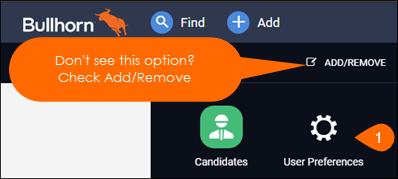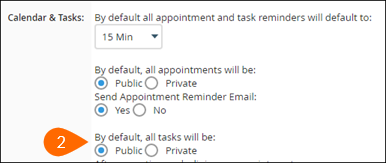| Editions Available: All Editions | Audience: |
Configuring Your Task Preferences
Bullhorn lets you control two defaults for tasks: the reminder time for task due dates and times, as well as whether new tasks are set as public or private by default.
Setting the Default Status for New Tasks
Was this helpful?