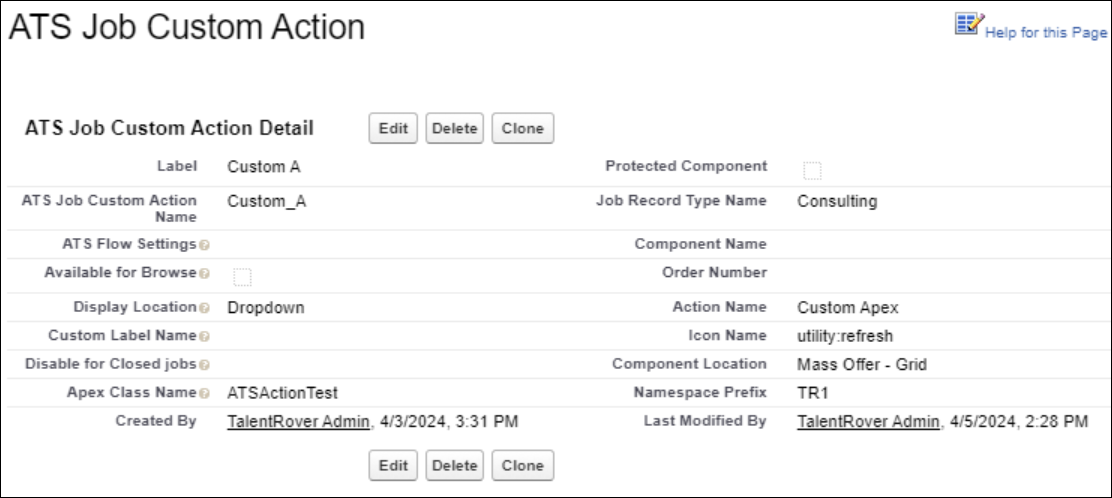: Admin: Configure Custom Actions On Mass Offer Grid View
You have the option of configuring Custom Apex Actions for the Mass Offer![]() The fourth Stage of Job application flow. This is when the candidate is offered the position (details about salary, locations etc are shared and candidate decides if he wants to take the job) - Grid modal.
The fourth Stage of Job application flow. This is when the candidate is offered the position (details about salary, locations etc are shared and candidate decides if he wants to take the job) - Grid modal.
- Navigate to Setup > Custom Metadata Types.
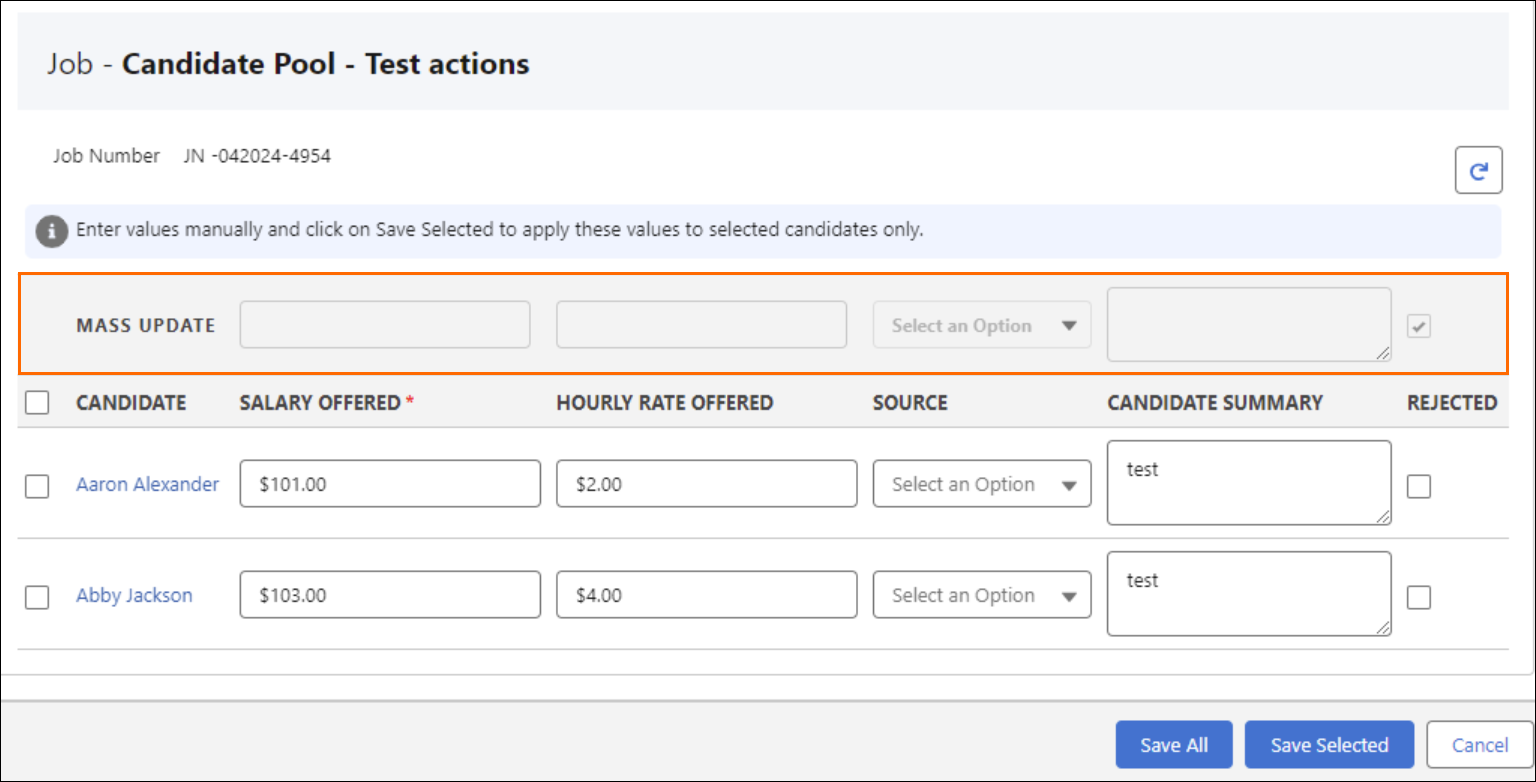
- Next to ATS Job Custom Action
 When used in ATS or Search and Match UI, one of multiple actions available after user has selected a sub-set of Candidates, click Manage Records.
When used in ATS or Search and Match UI, one of multiple actions available after user has selected a sub-set of Candidates, click Manage Records. - Click Edit.
- Fill out the below required fields:
- Click Save.
Next Steps
For more information on the Apex Development Guide, see ATS v2: Admin: Configure Custom Action Apex Development Guide Actions On Mass Offer Grid View.
Was this helpful?