February 2025 Release: Power Notes Features & Enhancements
February 2025 (2025.02 GA Release - Package Version 8.44))
Customizable Power Notes Table Layout by Object
Administrators can now customize the Power Notes table for end users based on the record they are starting from. This enhancement provides a better user experience by reducing confusion. Admins can define:
- Which columns to display for each object (via a field-set)
- How to name fields/columns
Fields from related objects are not supported if they are added to the fieldset.
For configuration details, see Customize Power Notes Table Layout by Object Configuration.
Replace Power Notes Table with Reusable Datatable
This release extends the recent improvements made to the ATS Table and Chevron View to the Power Notes Table View![]() One of the three user Interfaces in ATS v2 (the others being Kanban View and List View). Key updates include:
One of the three user Interfaces in ATS v2 (the others being Kanban View and List View). Key updates include:
- Standard Datatable Integration: The custom datatable component has been replaced with the Salesforce Standard Datatable, bringing the same standard behaviors available in ATS to the Power Notes Table View.
- Column Customization: Users can now easily customize the columns in the Power Notes Table View with minimal configuration.
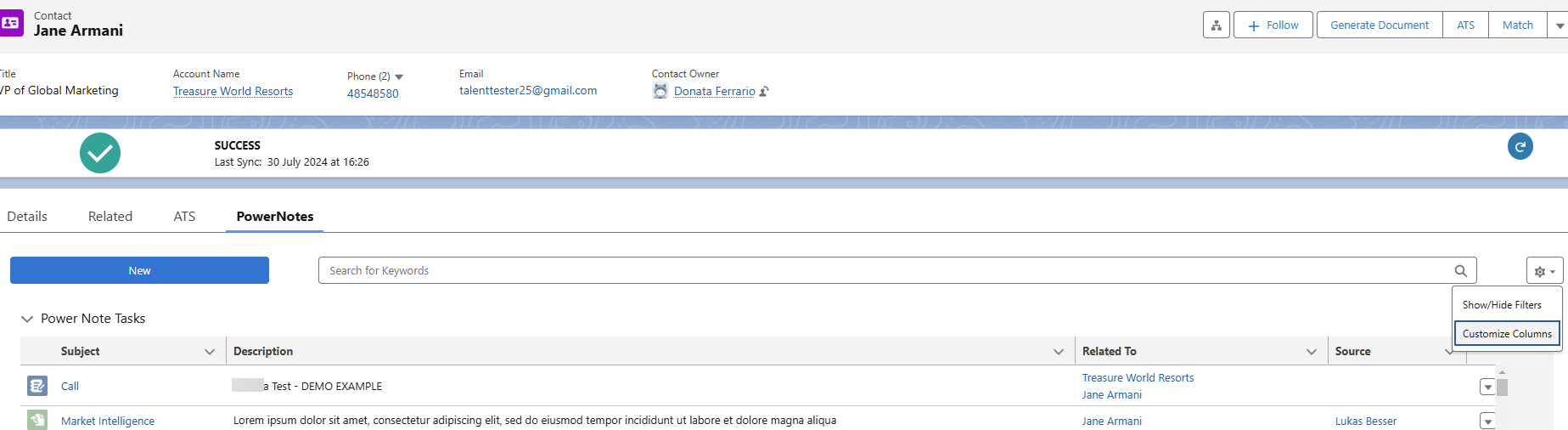
For configuration details, see Configure Reusable Datatable to Replace Power Notes Table.
Template Field Moved on Power Note Modal
To streamline the user experience during Power Note creation, the Template![]() In Bullhorn Recruitment Cloud, this mainly refers to email templates selector has been moved from the left column of the modal window to the right, positioned above the Description field.
In Bullhorn Recruitment Cloud, this mainly refers to email templates selector has been moved from the left column of the modal window to the right, positioned above the Description field.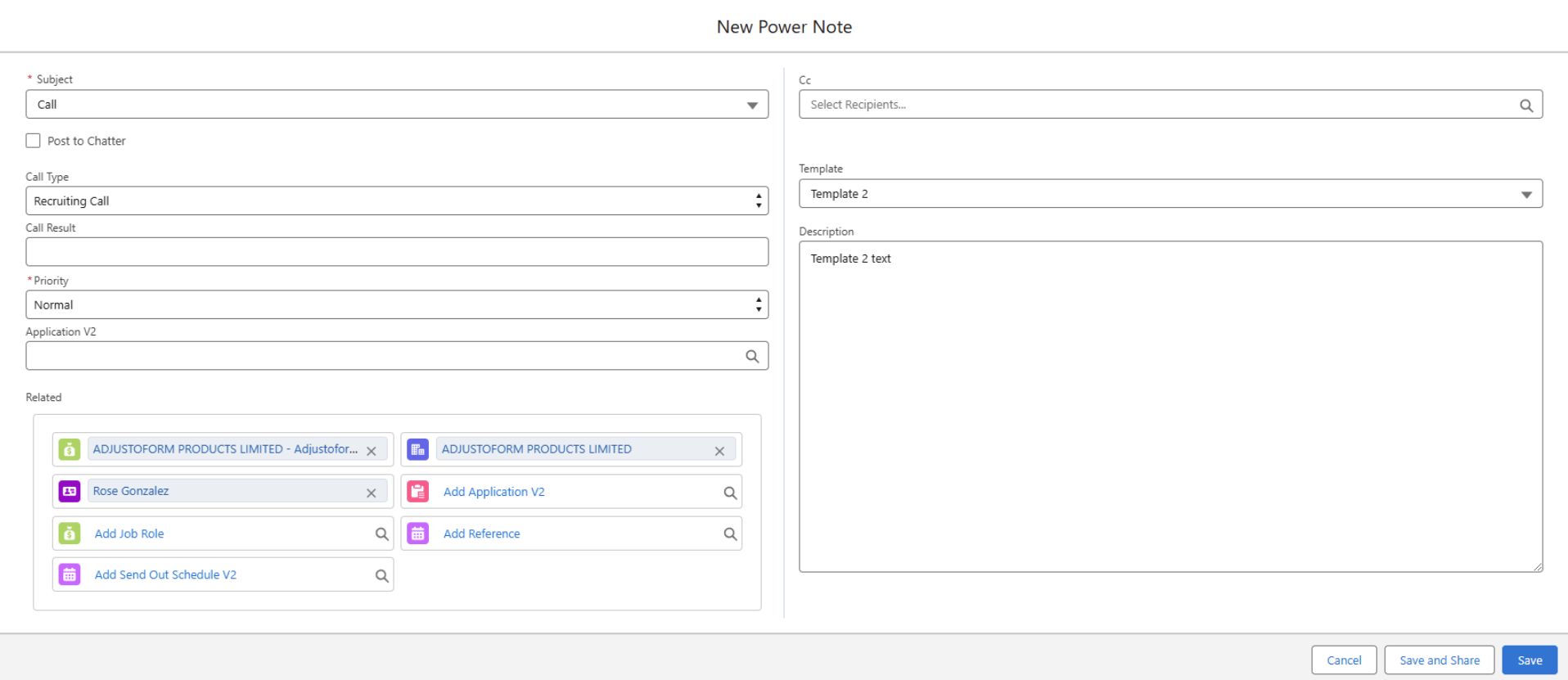
Typeahead Search for Power Notes Subjects and Templates Dropdown
The Subjects and Template dropdowns in Classic PowerNotes now support typeahead search for keywords within any part of dropdown values, not just at the beginning of the subject or template name. This makes finding the desired option faster and more intuitive.